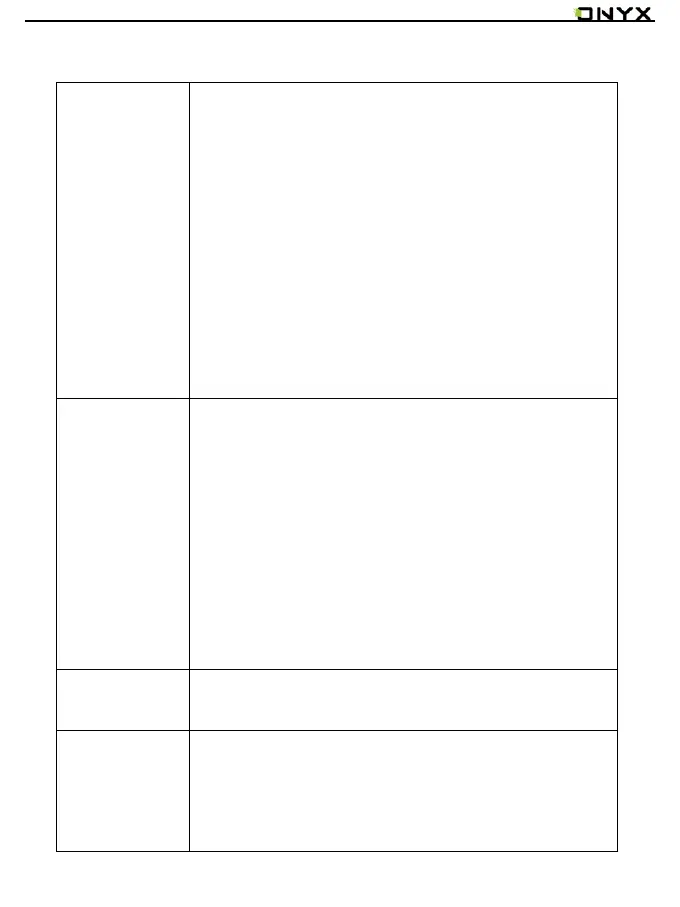www.boox.com
_________________________________________________________________________________________________________________________________________________________
Copyright © 2019 Onyx International. All rights reserved. 10 / 106
Button Function
⚫Press the power button to turn on the device
⚫Long-press the power button for 2 secs, then select
“Power off” in the menu to turn off the device
⚫Press the power button and release quickly to let the
device goes into sleep mode
⚫Press it again to wake up
⚫Long-press for 10 secs to force shutdown
⚫Exit the current apps
⚫Exit the current view or dialog
⚫Go back to the previous directory
⚫Support fingerprint recognition
⚫ Long press for 3 seconds to turn on/off front light for
those models with front lights.
⚫Record voice
⚫Recognize speech
⚫Connect the device with PC to transfer data or charge
device.
⚫Support Type-C earphone
⚫Support OTG USB drive
