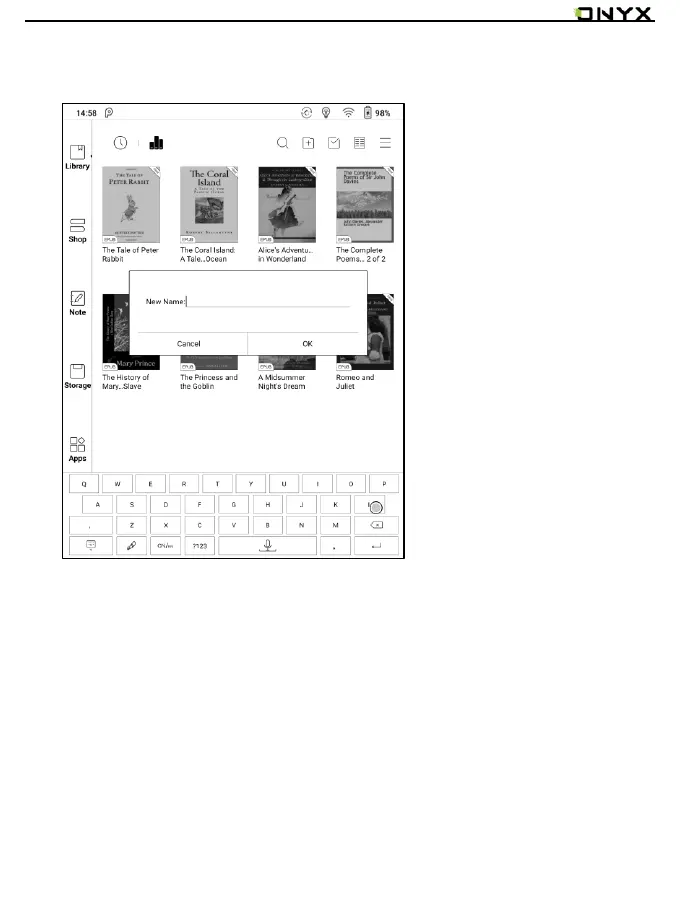www.boox.com
_________________________________________________________________________________________________________________________________________________________
Copyright © 2019 Onyx International. All rights reserved. 21 / 106
Create Sub-library
It helps to manage books by file manager.
Library Settings
Users can set book file scanning path here. It only scan the specific folders
(Books, Shop, WifiTransfer, Push).
Users can also select scan all folders but it would slow down the loading
speed of Library.
Users can select showing books title or file name.
