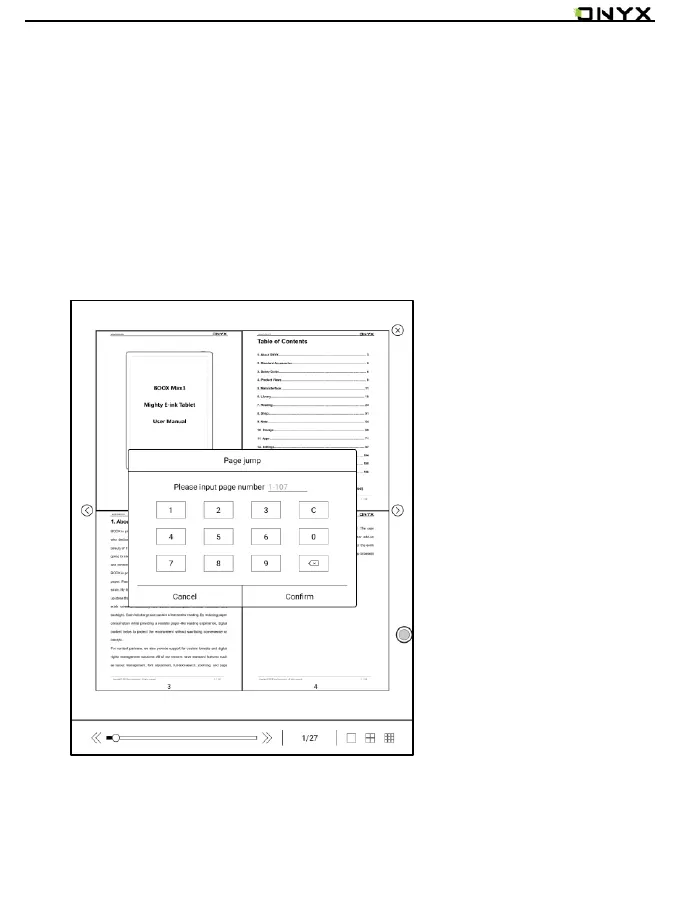www.boox.com
_________________________________________________________________________________________________________________________________________________________
Copyright © 2019 Onyx International. All rights reserved. 29 / 106
directory folder Storage\Note\(same name as the source file).
Progress
It displays the chapter name (book name if no chapter), page progress, last/next
chapter, page number, slideshow, undo, and redo.
Tap on the page number to enter a quick-flip interface. Click the page numbers
again and input number to jump to the page directly.
