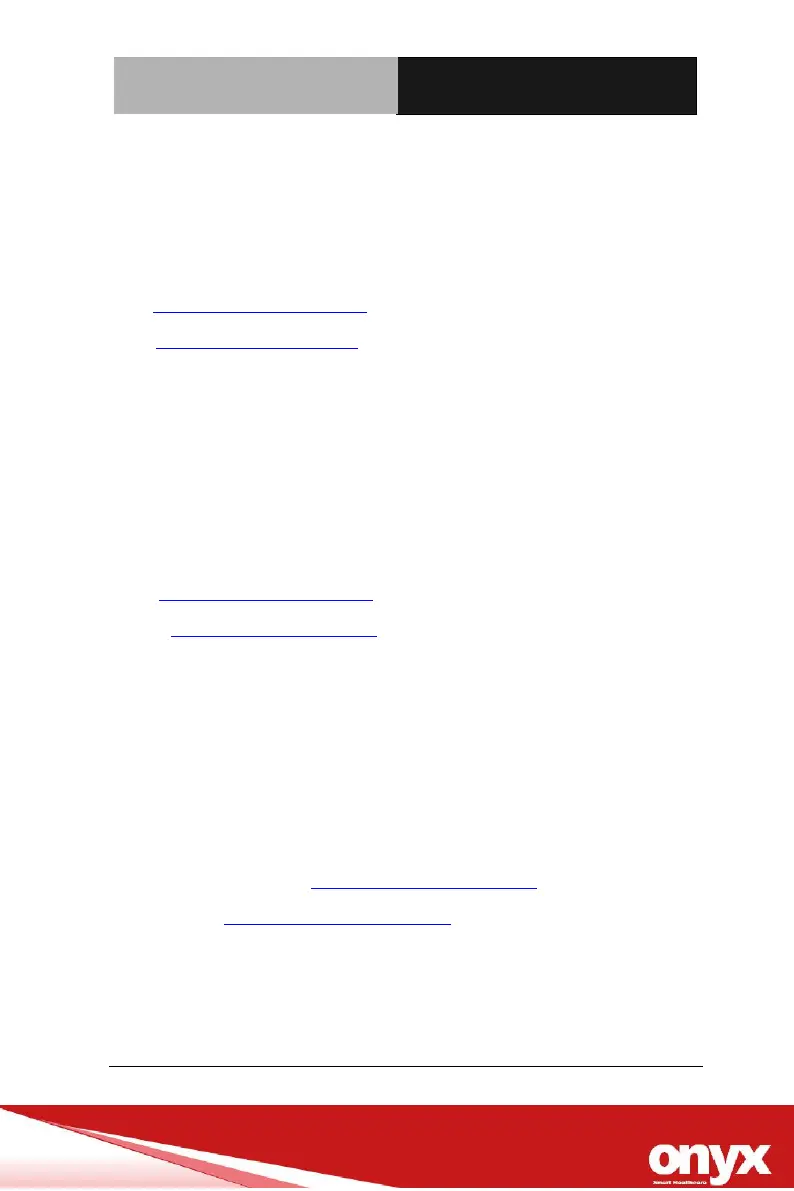Chapter 2 Hardware Installation 2-5
Onyx Healthcare EUROPE B.V.
Ekkersrijt 4002, 5692 DA Son, The Netherlands
Tel : +31-(0)499-462020
Fax: +31-(0)499-462010
Email: eusales@onyx-healthcare.com
e-FAE@onyx-healthcare.com (Technical support)
Onyx Healthcare (Shanghai) INC.
20F, unit D, GEM Building, No.487 Tianlin Road, Shanghai,China
Tel: +86-021-6495 6588
Fax: +86-021-6495 6889
E-mail: cnsales@onyx-healthcare.com
Website: www.onyx-healthcare.com.cn
ONYX Healthcare USA, Inc.
CA Office: 324 W. Blueridge Ave., Orange, CA 92865
Tel: +1-714-792-0774
Fax: +1-714-792-0481
E-mail: Inside Sales Support: USAsales@onyx-healthcare.com
Product Inquiry: USAsales@onyx-healthcare.com
Website: usa.onyx-healthcare.com
