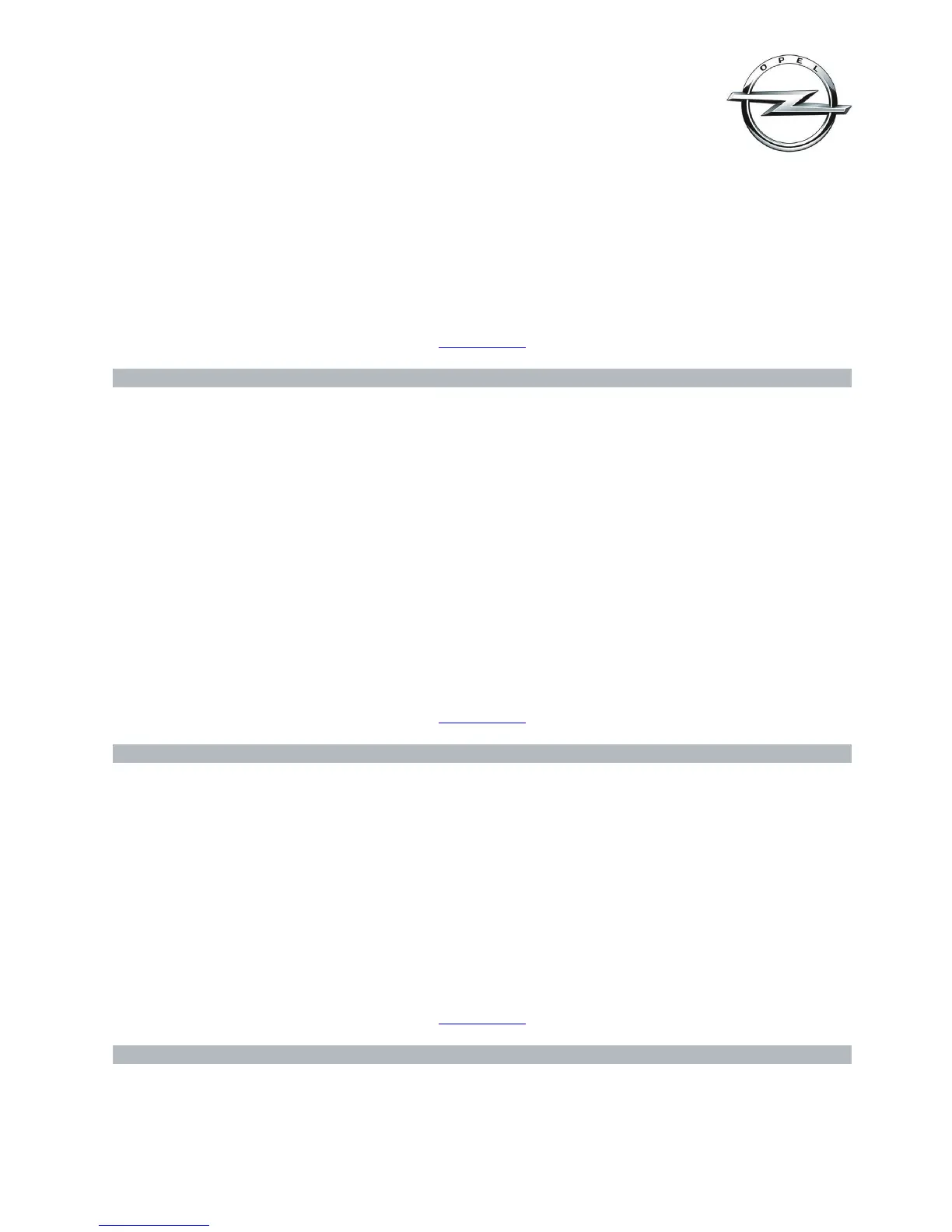Navi 900 IntelliLink, Touch R700 IntelliLink
Frequently Asked Questions
September 2016
This document is valid for Astra (produced as of Aug. 2016) and MOKKA X (produced as of Jul. 2016).
11
A: We take customer safety and security very seriously. We are taking a multi-faceted approach to in-vehicle cyber
security and designing vehicle systems so that they can be updated with enhanced security measures as potential
threats evolve.
Back to index
7. Speech recognition
Q: The speech recognition doesn’t always recognize my commands. How can I improve the speech recognition’s
performance?
A: Try to speak naturally, not too fast or too loud. After pressing the speech recognition button wait for the beep
tone and speak afterwards. Please refer to the infotainment system screen for examples of valid voice commands
you can say.
Q: How can I interrupt a voice prompt during active speech recognition and say a command without having to wait
until the voice prompt has ended?
A: You can interrupt voice prompts anytime by pressing the speech recognition button on the steering wheel
controls. Please wait for the beep tone and speak afterwards.
Q: Why does the speech recognition not understand me when I’m saying a navigation destination?
A: In order to enter destination addresses via speech recognition a country-dependent entry order is required. For
English language settings the order is: house number, street name and city. After pressing the speech recognition
button, please refer to the infotainment system screen for examples of valid voice commands or refer to the
infotainment system manual.
Back to index
8. Color instrument panel (only Astra)
Q: How can I control the color instrument panel with the steering wheel controls?
A: With the color instrument panel you can control certain vehicle or infotainment functions, such as looking up the
tire pressure or starting a phone call. You can control the color instrument panel with the buttons on the right side
of the steering wheel controls. Press the left arrow button to go to the main menu. To select an item from the main
menu, press the up/down arrow buttons and the checkmark button in the center. Some menus have sub-menus with
additional functions. To enter a sub-menu, press the right arrow button.
Q: How can I change the number of info pages shown on the instrument panel display?
A: You can select and unselect individual info pages through the steering wheel controls. Press the left arrow
button on the steering wheel control panel to switch to “Settings“ and select ”Info Pages“.
Back to index
9. Favourites
Q: What is a favourite?
A: A favourite is an element that the user can store to the favourites list which is available at the bottom of the
infotainment system screen. A favourite could be a radio station, phonebook contact, song playlist, navigation
