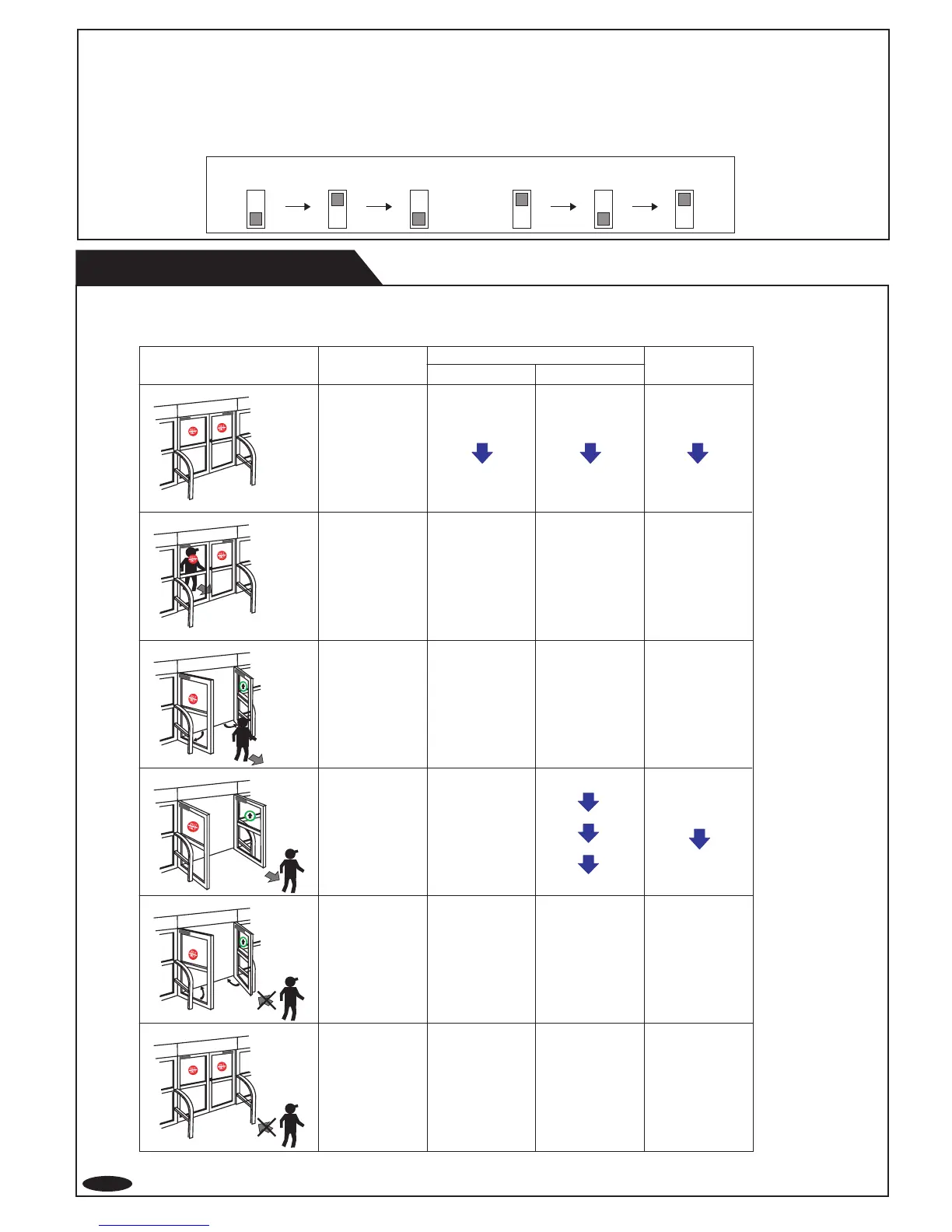CHECKING
Setup Process
This sequence must occur when power is applied for the first time or when initiating setup.
1-6
When changing sensor settings,put any OA-603 DipSW to ON/OFF for more than 1 second.
How to initiate a setup
This sensor has the function to fit floor condition changes automatically.
Therefore, even if objects are put in the detection area, sensor will learn the changes
gradually and set back to normal operations automatically after several detections.
Auto learning function
At full closed if setup does not complete in less than 5 seconds initiate setup again.
Door Status
Sensor
Status
Operation Indicator
Swing Side
Approach Side
Initial Setup
door closed
Yellow Blinking
Solid Yellow
Yellow Blinking
Aproxinately 8sec.
Activate door
to learn opening
cycle
Do not enter the detection area,
untill indicater turn to solid yellow.
Waiting for
next learning
Solid Yellow
Solid Yellow
Blinking Yellow
Solid Orange
Learning
Full Opened Cycle
Blinking Yellow
Solid Orange
Blinking Red
Blinking Yellow
Aproxinately 8sec.
Learning
Closing Cycle
Blinking Yellow Blinking Yellow
Setup complete
approximately
3sec. after
full closed
OC-904
Operation Indicator
Blinking Green
Solid Green
Blinking Green
Solid Orange
Solid Orange
Solid Green
Solid Green
(See Note)
Solid Green
(See Note)
Blinking Green
Solid Green
