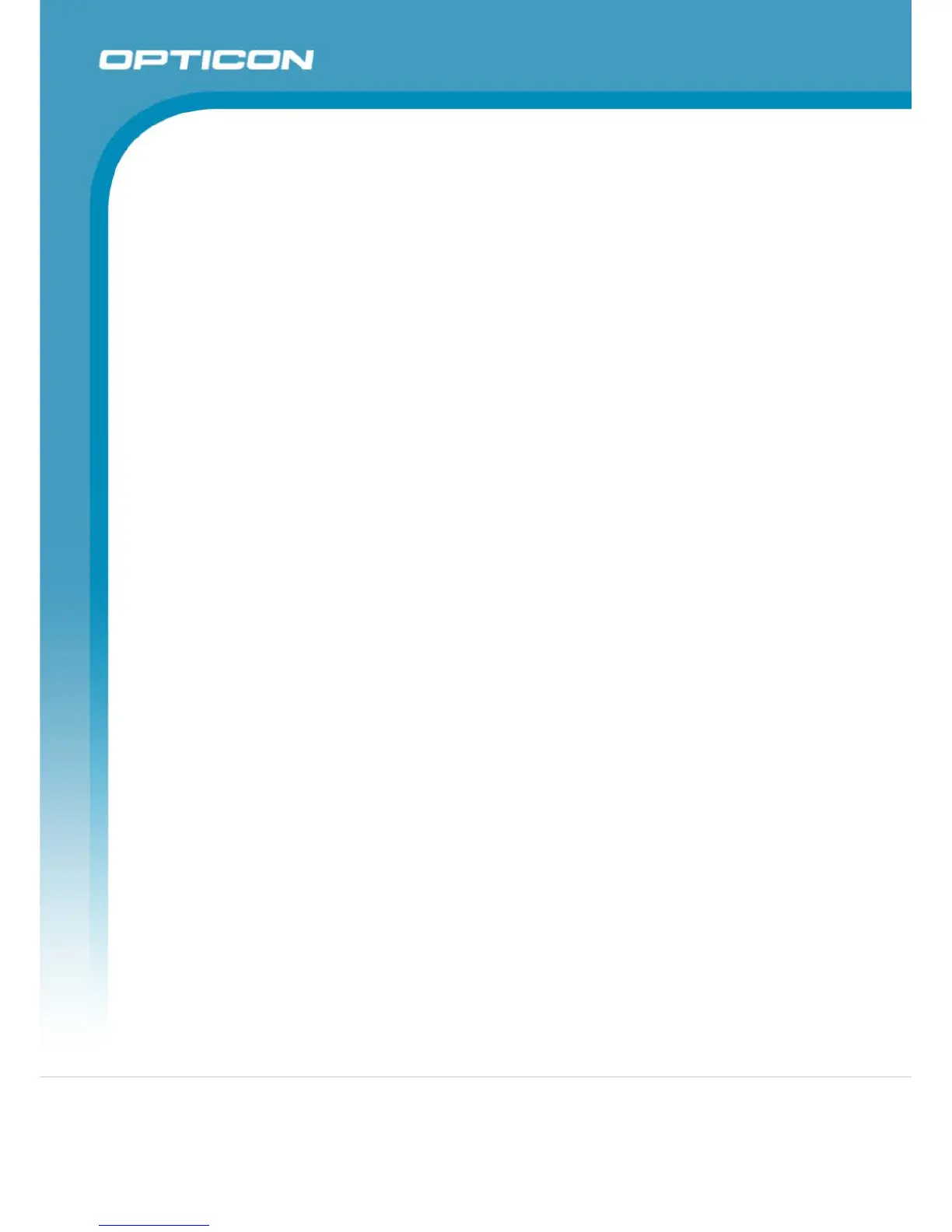15. Handling
Handle this product carefully. Do not deliberately subject it to any of the following.
15.1. Shock
Do not throw or drop the scanner.
Do not drop or put heavy items on this product or its cable.
15.2. Temperature Conditions
Do not use the scanner at temperatures outside the specified range.
Do not use near heat sources such as radiators, heat registers, stoves, or other types
of devices that produce heat.
Do not use in areas exposed to direct sunlight for long periods of time.
Do not pinch or forcibly bend the cable, especially at very low temperature.
15.3. Foreign Materials
Do not immerse the scanner in liquids.
Do not subject the scanner to chemicals.
Do not insert foreign substances into the device.
15.4. Other
Do not attempt to disassemble, modify or update this device.
The scanner may not perform properly in environments when placed near a flickering
light, such as a computer monitor, television, etc. Do not use in the reach of blinking
lights such as CRT.