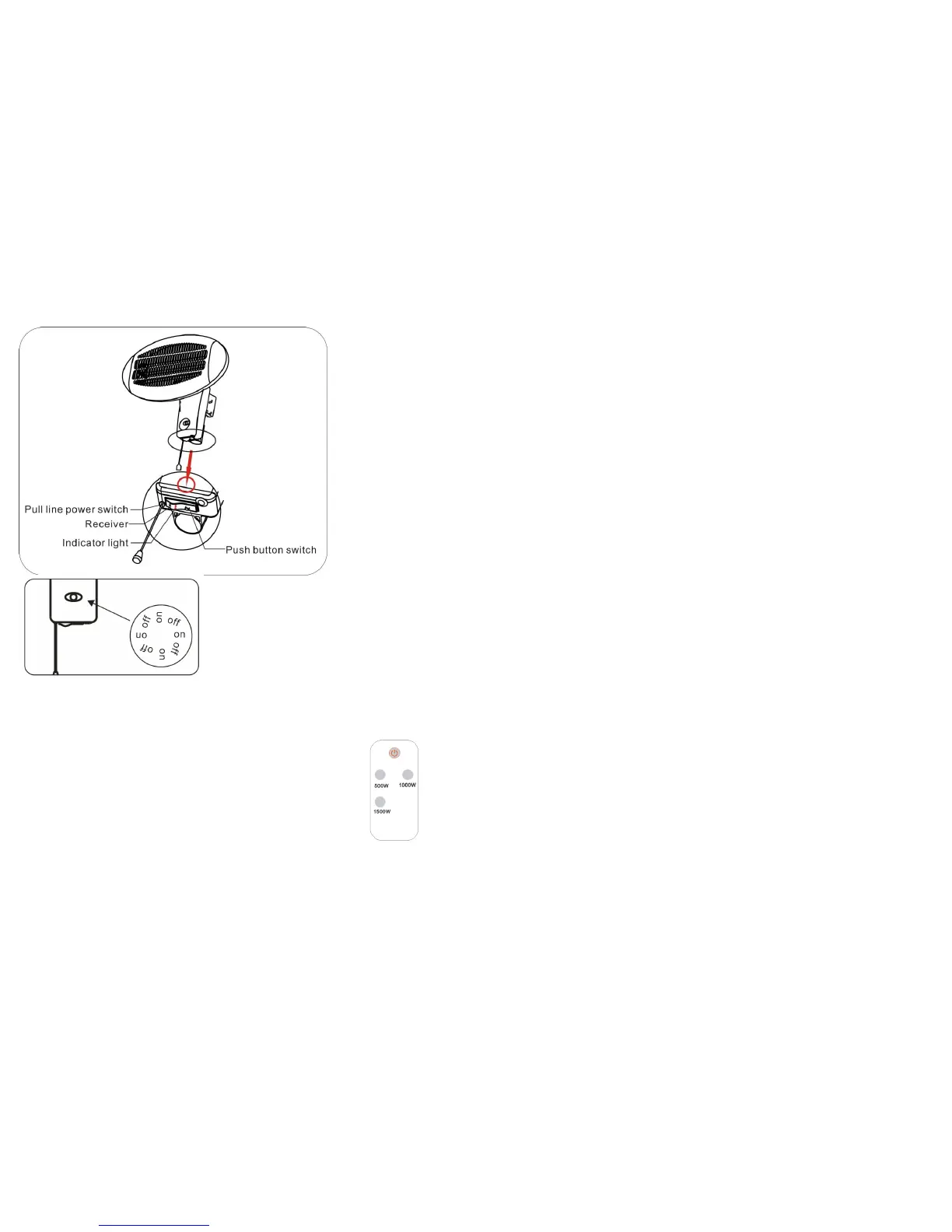OPERATING INSTRUCTIONS:
Operation:
• Use pull line power switch to control power on/off.
• Use push button switch to control different settings.
Remote Control:
Attention: Please aim at the receiver when operating the remote control
Power indicator:
• When the product is plugged in, the pull wire switch power indicator
light will light up.
• Press the remote control power indicator icon, the product will go into
the standby mode.
• 500W (Low heat setting)
• 1000W (Medium heat setting)
• 1500W (High heat setting)
CLEANING/ MAINTENANCE INSTRUCTIONS:
Cleaning:
• Before performing any maintenance, unplug the unit and let it cool completely.
• To keep the heater clean, the outer casing may be cleaned with a soft, damp cloth. You may
use a mild detergent if necessary. After cleaning, dry the unit with a soft cloth.
• Do not use alcohol, petrol, abrasive powders, furniture polish, or rough brushes to clean the
heater. This may cause damage or deterioration to the surface of the heater.
• Do not immerse the heater in water to clean.
• Wait until the unit is completely dry before use.
Storage:
• Ensure the unit is completely cold before storing in a cool, dry location.
• To prevent dust and dirt build-up, use the original packaging to repack the unit.
• Choking hazard:Store out of the reach of children and pets. Contains small parts.
OVERHEAT SAFETY FEATURE
• This heater is equipped with an overheat safety feature. When the heater’s internal
components reach a certain temperature that could cause overheating and possible fires, the
heater will automatically shut off.
SERVICE INSTRUCTIONS:
• Do NOT attempt to repair or adjust any electrical or mechanical functions on this unit. Doing so
will void the warranty.
• If you have any questions regarding this unit’s operation or believe any repair is necessary,
please call 1-888-672-5832 to speak with a Customer Service Representative.
• If you need to exchange the unit, please return it, in its original carton with a sales receipt
enclosed, to the store you purchased it. If you are returning the unit more than 30 days after the
date of purchase, please see the enclosed warranty.
• If you have any other question or comments, feel free to write us:
Optimus Enterprise, Inc.
2201 E. Winston Road, Unit J
Anaheim, CA 92806
E-mail: service@optimusent.com
