
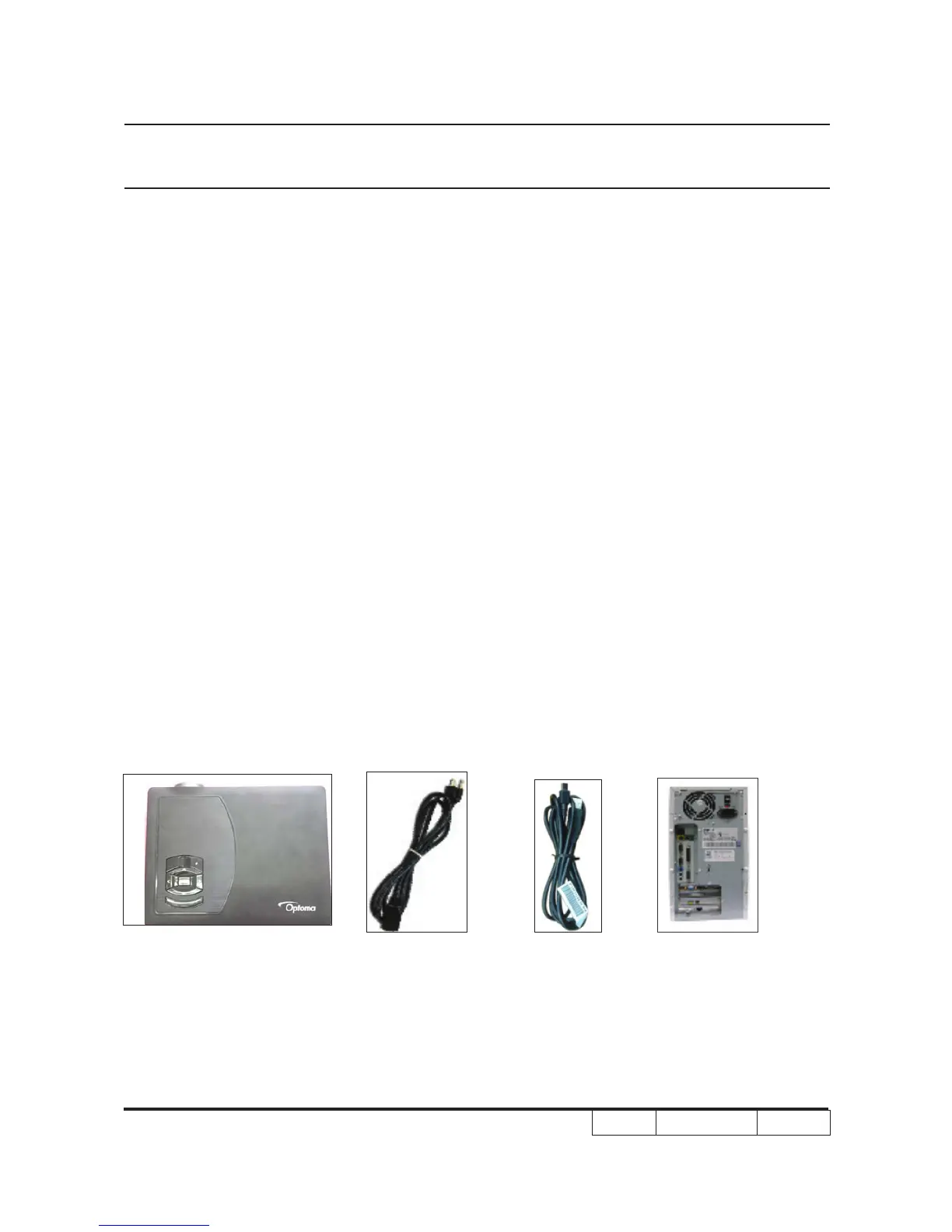 Loading...
Loading...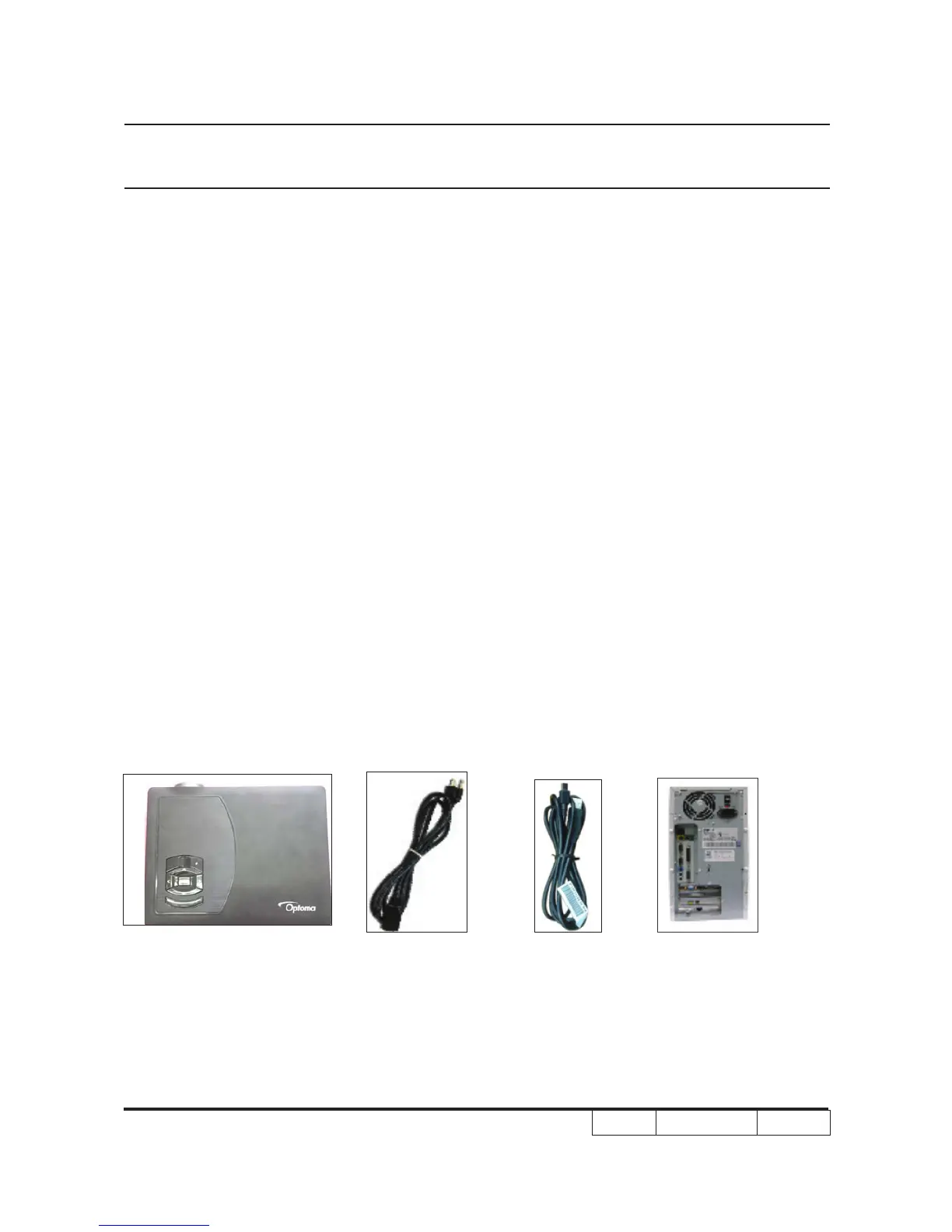
Do you have a question about the Optoma ML500 and is the answer not in the manual?
| native resolution | WXGA (1280 x 800) |
|---|---|
| brightness | 500 lumens |
| contrast ratio | 3000:1 |
| displayable colors | Over 100% NTSC color gamut |
| aspect ratio | 16:10 Native; 16:9 and 4:3 compatible |
| projection distance | 21.7” to 216” |
| image size (diagonal) | 17” to 180” (16:10 native) |
| keystone correction | ±40° Vertical auto keystone |
| offset | 105% |
| light source life and type | 20, 000 hours, LED |
|---|---|
| projection method | Front, rear, upright, inverted |
| throw ratio | 1.4:1 (Distance/Width) |
| audio | One 2-watt speaker |
| noise level | 36 dB |
| power supply | AC input 100-240V, 50-60Hz, auto-switching |
|---|---|
| power consumption | 120 watts max (bright mode with multimedia function) |
| memory | 2GB Onboard memory; SD slot supports up to 32GB SDHC |
| operating temperature | 41° to 95°F (5° to 35°C) |
|---|
| i/o connection ports | HDMI, VGA-in, composite video, S-video, mini USB, USB, SD slot |
|---|
| weight | 2.5 lbs. |
|---|---|
| dimensions | 8.7” x 1.7” x 6.7” |
| carton weight | 5.1 lbs. |
| carton dimensions | 11.7” x 11.1” x 4.6” |