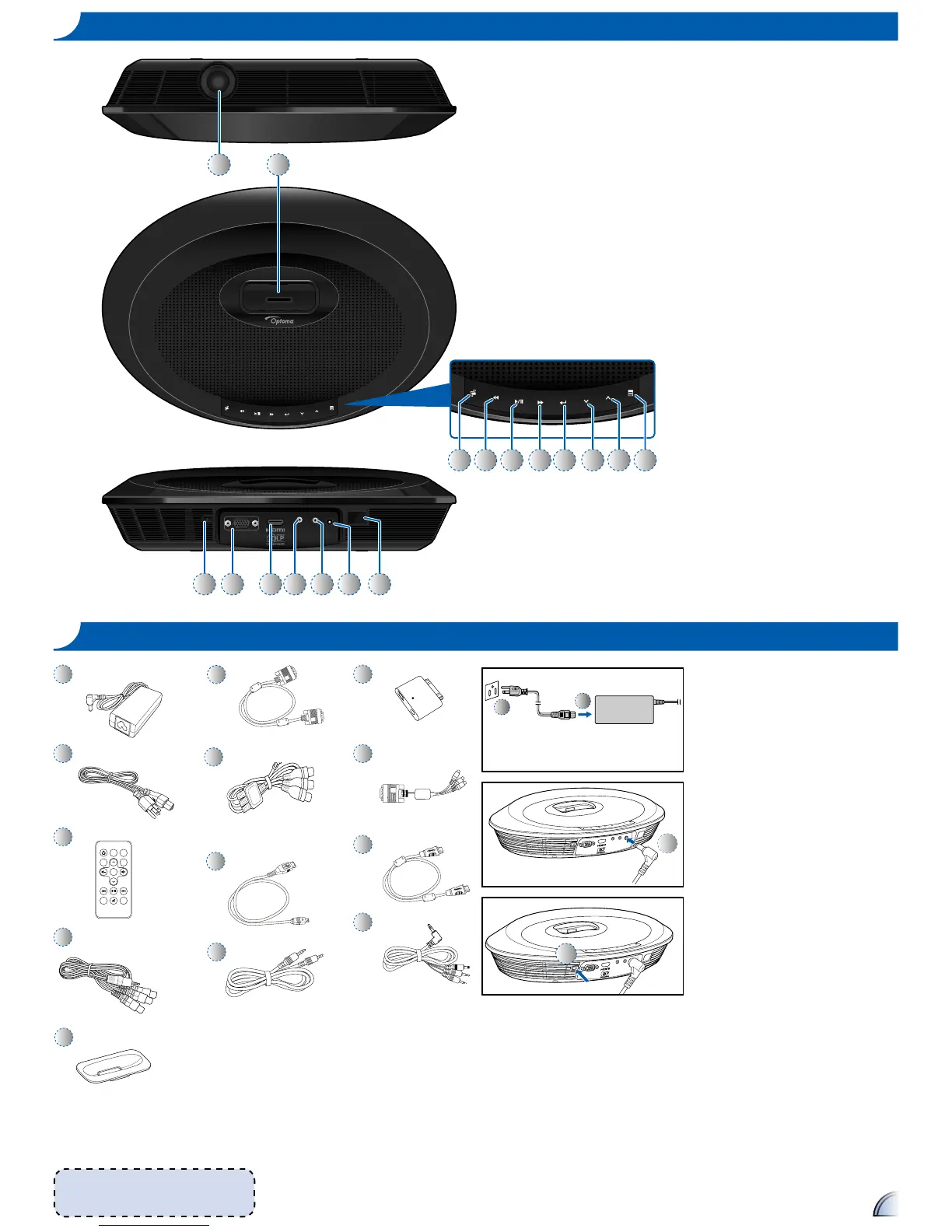1. Lens
2. iPod/iPhone Docking Station
3. Source Button
4. Rewind Button
5. Play/Pause Button
6. Fast Forward Button
7. Enter Button
8. Down Button
9. Up Button
10. Menu Button
11. Power Button
12. VGA Input Connector
13. HDMI Connector
14. AV Input Connector
15. Audio Out Connector
16. DC Input
17. IR Receiver
pr o D u c t ov e r v I e W
pa c k a g e ov e r v I e W po W e r on
7
8c
1. Connect the power cord to the
power adapter. (
)
2. Plug the power cord into an
electrical outlet. (
)
3. Connect the power adapter to the
DC Input of the projector. (
)
4. During the standby mode, projector
can be powered on by pressing
the power button on the remote or
the projector. By plugging the iPod/
iPhone can also automatically turn
on the projector (
)
