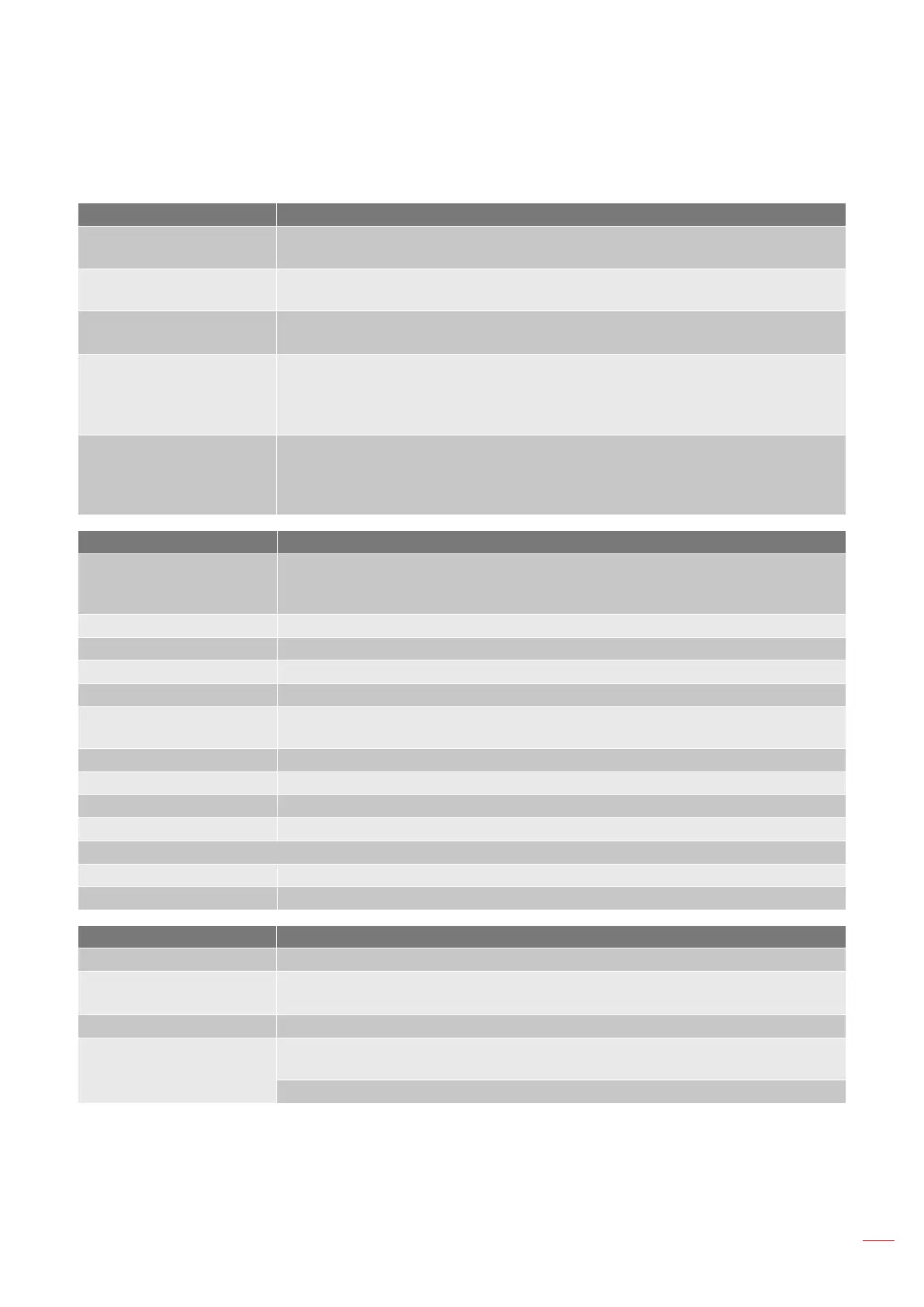English
93
ADDITIONAL INFORMATION
Specications
Optical Description
Maximum resolution
- DP: 1920x1200@60Hz
- HDMI: 1920x1200@60Hz (RB)
Lens
- Fixed lens and manual focus
- WXGA/1080P/WUXGA/XGA: 11.66mm
Lamp
- ECO Mode < = 0.5 W @110/220VAC
- Active Mode (>0.5W; <3W) @110/220VAC
Image size (diagonal)
- XGA: 30” ~ 300”
- WXGA: 27.97” ~ 302”
- 1080P: 28.59” ~ 303”
- WUXGA:29.38” ~ 305.6”
Projection distance
- XGA: 0.5 ~ 5m
- WXGA: 0.5 ~ 5.4m
- 1080p: 0.5 ~ 5.3m
- WUXGA: 0.5 ~ 5.2m
Electrical Description
Inputs
HDMI, HDMI+MHL(2.0), USB-B mini connector (Firmware upgrade), S-Video port,
DisplayPort, VGA2 In/YPbPr connector, VGA2 In/YPbPr connector, Audio3-In
(Video/S-Video) port, Audio1-In(VGA1), Audio2-In(VGA2) port
Outputs VGA out connector, Audio-Out port, USB Power Out(1.5A)
Wired LAN port 1 x RJ-45 (10/100 BASE-T/100 BASE-TX)
Service port RS232C connector, 3D Sync VESA, Wired Remote
Color reproduction 1073.4 Million color
Scan rate
- Horizontal Scan rate: 15.375~91.146 KHz
- Vertical Scan rate: 24~ 85 Hz (120Hz for 3D feature)
Sync compatibility Separate Sync
Built-in speaker Yes, 10W
Power requirement 100 - 240V AC 50/60Hz
Input current 2.5-1.0 A
Power consumption (typical value)
ECO mode off 365W±3%
ECO mode 292W±3%
Mechanical Description
Installation orientation Front-Desktop, Rear-Desktop, Front-Ceiling, Rear-Ceiling
Dimensions
- 424 mm (W) x 344 mm (D) x 120 mm (H) (without feet)
- 424 mm (W) x 344 mm (D) x 160 mm (H) (with feet)
Weight 5.2 kg
Environmental conditions
Operating: 5 ~ 40°C in Bright mode (normal mode) 10% to 85% humidity (non-
condensing)
Operating: 5 ~ 45° C in ECO mode 10% to 85% humidity (non-condensing)
Note: All specications are subject to change without notice.
