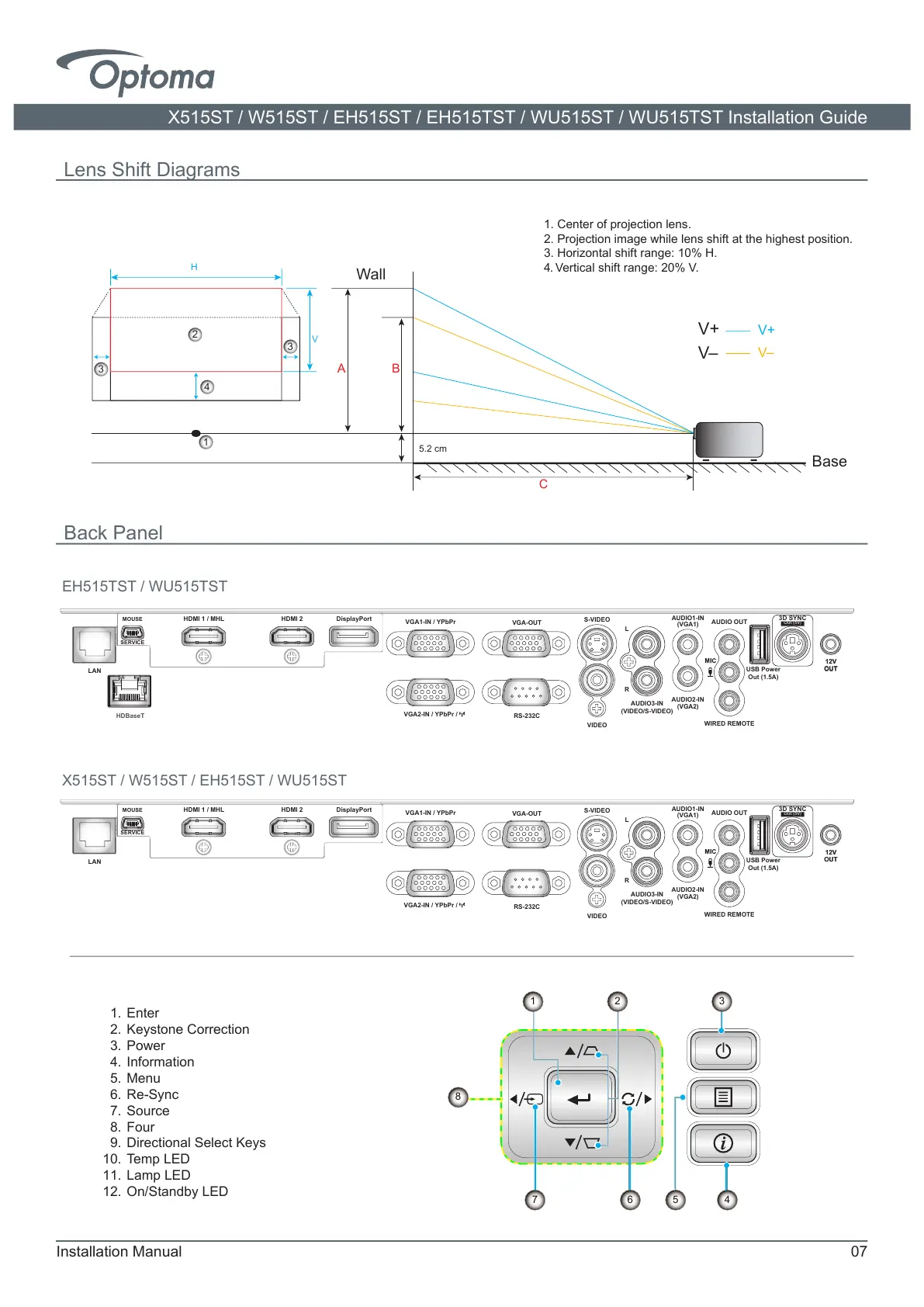Installation Manual 07
EH515TST / WU515TST
X515ST / W515ST / EH515ST / WU515ST
Back Panel
12V
OUT
AUDIO2-IN
AUDIO OUT
WIRED REMOTE
AUDIO1-IN
(VGA1)
(VGA2)
(VIDEO/S-VIDEO)
L
R
AUDIO3-IN
S-VIDEO
VGA-OUT
VGA1-IN / YPbPr
VGA2-IN / YPbPr /
RS-232C
VIDEO
LAN
HDBaseT
USB Power
Out (1.5A)
12V
OUT
3D SYNC
Out (5V)
HDMI 1 / MHL HDMI 2 DisplayPort
MOUSE
SERVICE
12V
OUT
AUDIO2-IN
AUDIO OUT
WIRED REMOTE
AUDIO1-IN
(VGA1)
(VGA2)
(VIDEO/S-VIDEO)
L
R
AUDIO3-IN
S-VIDEO
VGA-OUT
VGA1-IN / YPbPr
VGA2-IN / YPbPr /
RS-232C
VIDEO
LAN
USB Power
Out (1.5A)
12V
OUT
3D SYNC
Out (5V)
HDMI 1 / MHL HDMI 2 DisplayPort
MOUSE
SERVICE
5
3
4
8
2
6
1
7
Enter
Keystone Correction
Power
Information
Menu
Re-Sync
Source
Four
Directional Select Keys
Temp LED
Lamp LED
On/Standby LED
1.
2.
3.
4.
5.
6.
7.
8.
9.
10.
11.
12.
X515ST / W515ST / EH515ST / EH515TST / WU515ST / WU515TST Installation Guide
Lens Shift Diagrams
V+
V–
V+
V–
A
V
5.2 cm
H
C
B
1
4
3
3
2
Base
Wall
1. Center of projection lens.
2. Projection image while lens shift at the highest position.
3. Horizontal shift range: 10% H.
4. Vertical shift range: 20% V.
