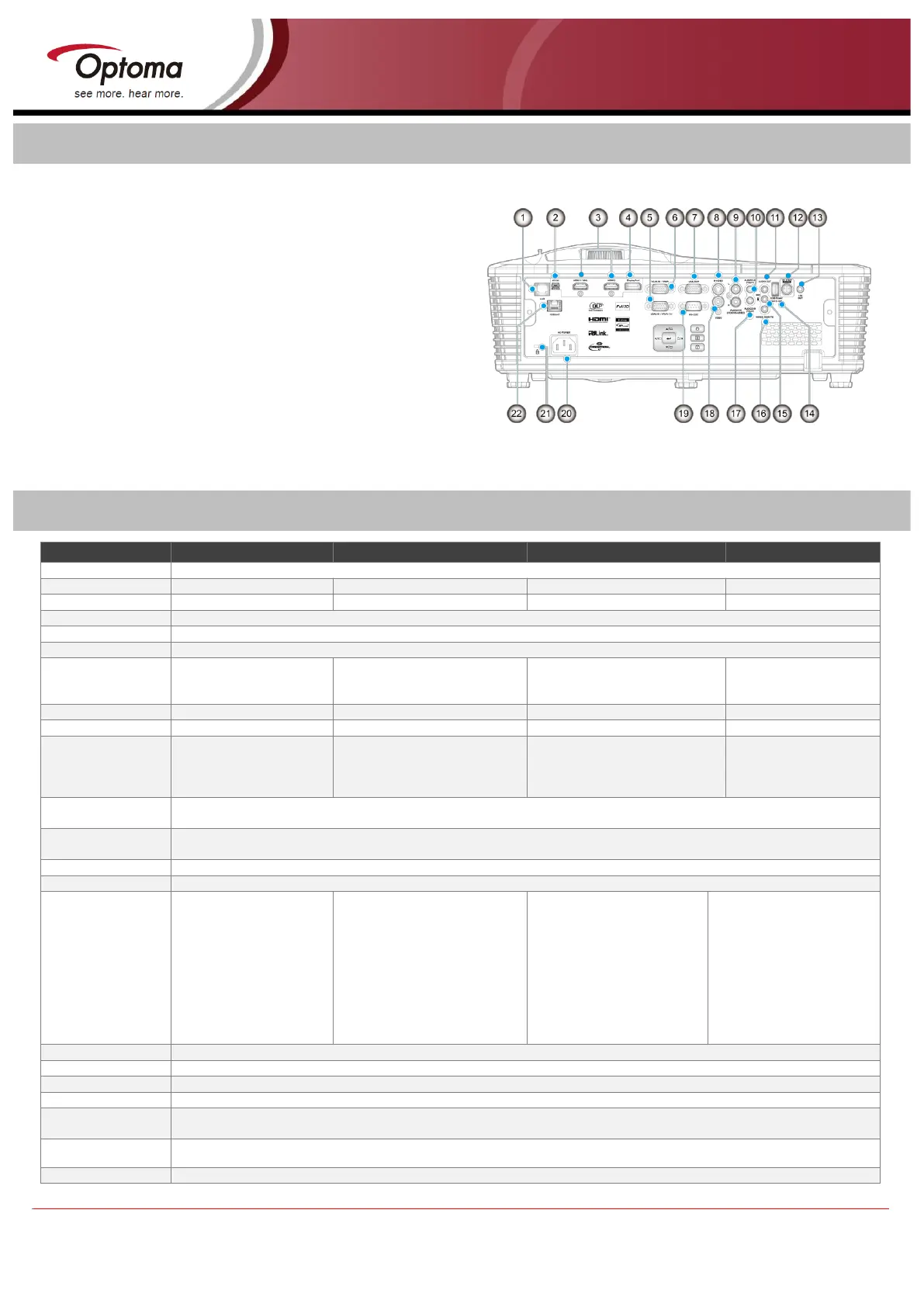Copyright © 2017, Optoma and its logo is a registered trademark of Optoma Corporation. All other product names and company names used h erein are for identifications
purposes only and may be trademarks or registered trademarks of their respective owners. Features and specification may change without notice. All images are for
representation purposes only and may be simulated.
Input / Output
asia.optoma.com
Specification
1. RJ-45
2. FW upgrade (USB-B mini)
3. HDMI x2
4. Display Port
5. VGA 2 in / YPbPr/ connector
6. VGA 1 in / YPbPr
7. VGA-Out
8. S-Video
9. Audio 3 in for Video/ S-video
10. Audio 1 in for VGA1
11. Audio out
12. 3D Sync out
13. 12V Trigger
14. USB Power out (1.5A)
15. Microphone
16. Wired remote
17. Audio 2 in for VGA2
18. Video
19. RS232C
20. Power socket
21. Kensington lock
22. HDBaseT (SKU dependent)
Model name
X515ST W515ST
WU515ST / WU515TST
EH515ST / EH515TST
Texas Instruments DLP
®
technology
XGA : 1024 x 768 WXGA : 1280 x 800 WUXGA : 1920 x 1200 1080p: 1920 x 1080
1073.4 million colors (10bit)
F=2.5 ; f = 11.66 mm; fixed zoom
Lens Shift
(constraints apply see
user manual for details)
Horizontal: +/-10%
Vertical: +10%
Horizontal: +/-10%
Vertical: +20%
Horizontal: +/-10%
Vertical: +20%
Horizontal: +/-10%
Vertical: +25%
30” ~ 300” 27.97” ~ 302” 29.38” ~ 305.6” 28.59” ~ 303”
0.5m ~ 5m 0.5m ~ 5.4m 0.5m ~ 5.2m 0.5m ~ 5.3m
Digital Keystone
Correction
±30° Vertical & Horizontal
Horizontal : 15.375~91.146 KHz
Vertical :24~ 85 Hz (120Hz for 3D feature)
WUXGA, 1080p, UXGA, SXGA+, SXGA, WXGA+, WXGA, HD, XGA, SVGA, VGA, Mac
PAL SECAM 576i/p, NTSC 480i/p, HD 720p/1080i/1080p
Output
In : HDMI x2 / VGA x2 /
DisplayPort x1 /
S-Video / Video / Audio (R/L) x1/
Audio in x2 / Microphone
Out :
power), Audio
Control : RS232C / Wired
Remote Port / 3D Sync out /
RJ45 / 12V trigger
Service : USB
HDMI x2 / VGA x2 / DisplayPort x1
/ S-Video / Video / Audio (R/L) x1/
Audio in x2 / Microphone
VGA x1 , USB Type A (for power),
RS232C / Wired Remote Port
/ 3D Sync out / RJ45 / 12V trigger
Service : USB
HDMI x2 / VGA x2 / DisplayPort
x1 / HDBaseT x1* (WU515TST only)
/ S
Video / Video / Audio (R/L) x1/
Audio in x2 / Microphone
Out : VGA x1 , USB Type A (for
power), Audio
Control :
Port / 3D Sync out / RJ45 / 12V
trigger
Service : USB
HDMI x2 / VGA x2 / DisplayPort
x1 / HDBaseT x1* (EH515TST only)
/ S
Video / Video / Audio (R/L) x1/
Audio in x2 / Microphone
Out : VGA x1 , USB Type A (for
power), Audio
Port / 3D Sync out / RJ45 / 12V
trigger
Service : USB
Lamp Life
(Bright/Eco/DE mode)
(W x D x H ) 424 x 344 x 120 mm (w/o feet)
