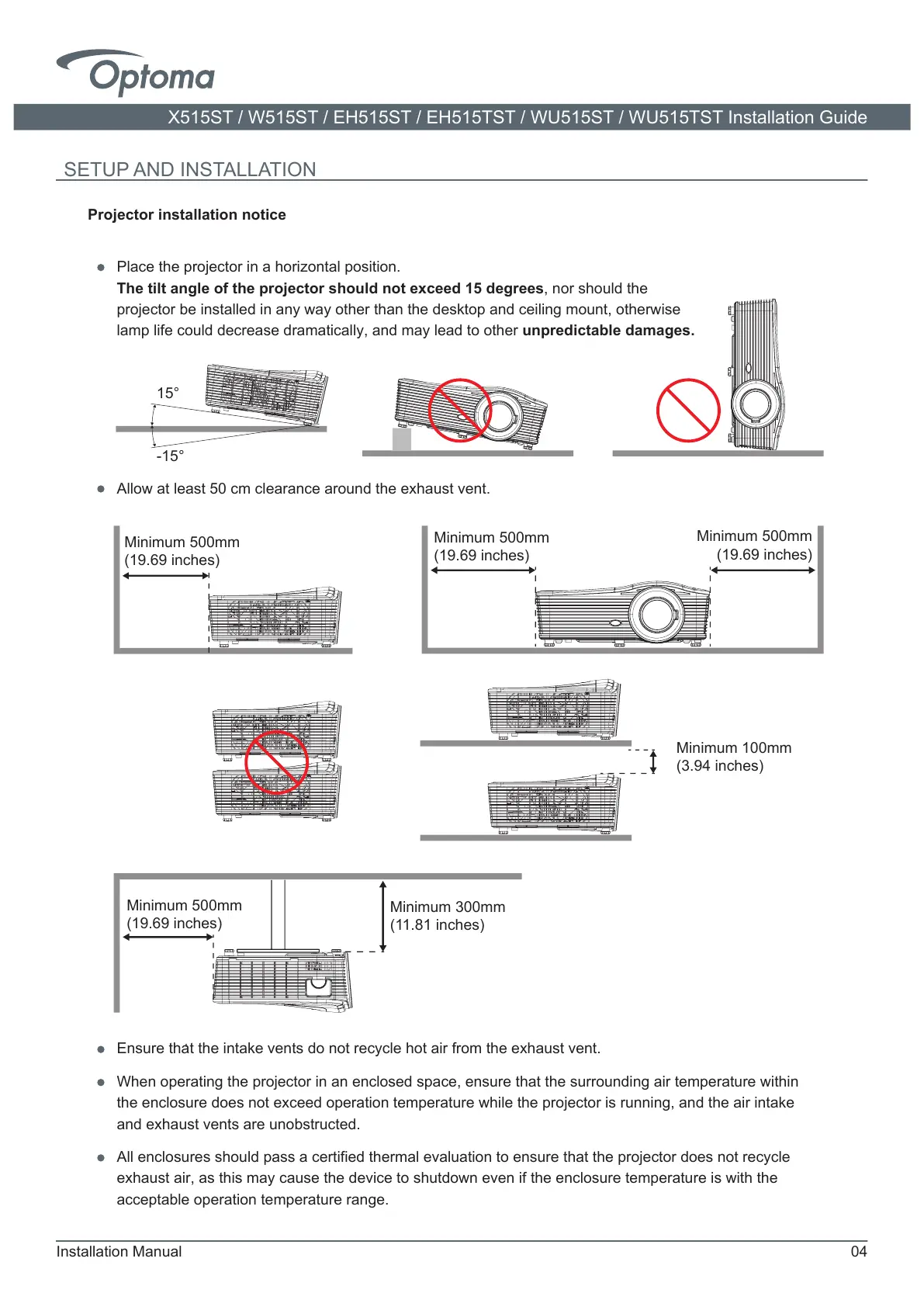Installation Manual 04
SETUP AND INSTALLATION
Projector installation notice
Place the projector in a horizontal position.
The tilt angle of the projector should not exceed 15 degrees, nor should the
projector be installed in any way other than the desktop and ceiling mount, otherwise
lamp life could decrease dramatically, and may lead to other unpredictable damages.
X515ST / W515ST / EH515ST / EH515TST / WU515ST / WU515TST Installation Guide
Allow at least 50 cm clearance around the exhaust vent.
Ensure that the intake vents do not recycle hot air from the exhaust vent.
When operating the projector in an enclosed space, ensure that the surrounding air temperature within
the enclosure does not exceed operation temperature while the projector is running, and the air intake
and exhaust vents are unobstructed.
All enclosures should pass a certified thermal evaluation to ensure that the projector does not recycle
exhaust air, as this may cause the device to shutdown even if the enclosure temperature is with the
acceptable operation temperature range.
15°
-15°
Minimum 500mm
(19.69 inches)
Minimum 500mm
(19.69 inches)
Minimum 500mm
(19.69 inches)
Minimum 100mm
(3.94 inches)
Minimum 500mm
(19.69 inches)
Minimum 300mm
(11.81 inches)
