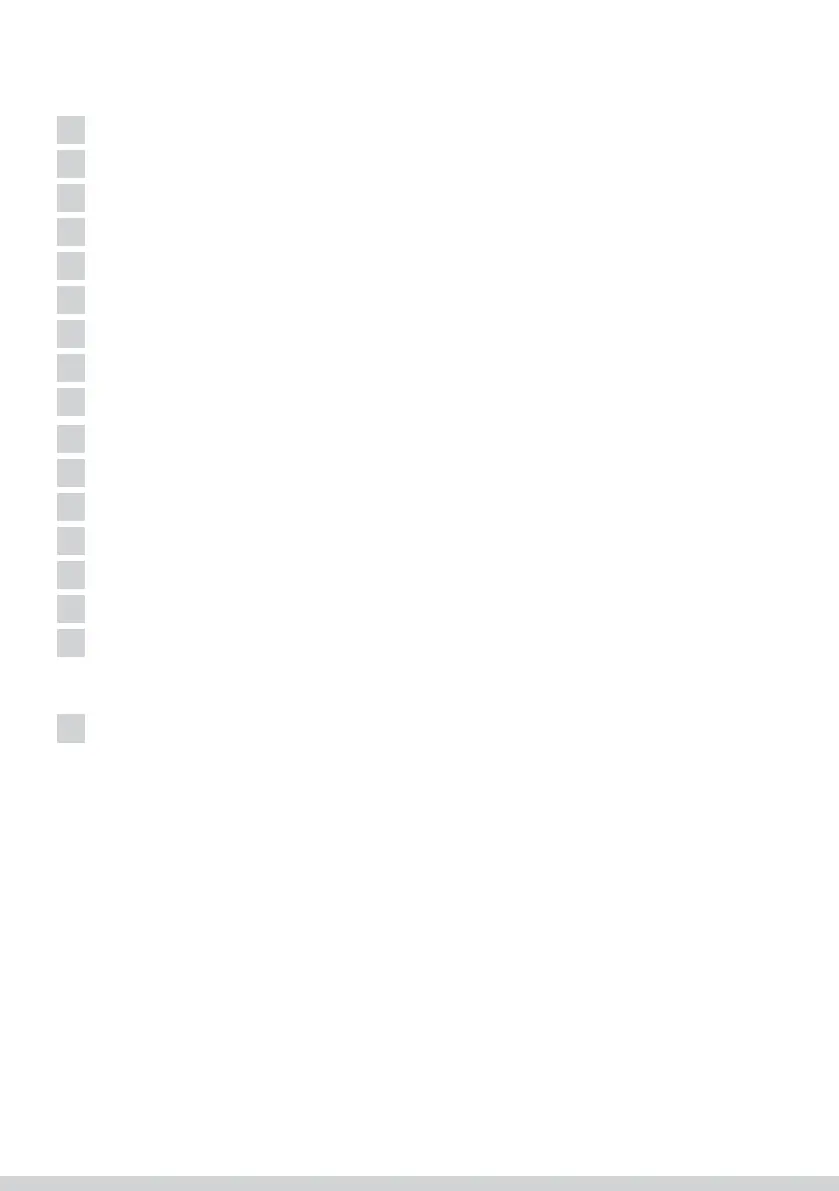Goldpress 5 • User guide
EN
1
GENERAL INFORMATION
The New easy to use bigger and better Goldpress 5, perfect for your hot print
stamping and embossing, for small or large text and logos, on the front or back
of all types of covers, hard, soft, plastic, leather, textured surfaces, plastic or
material covered card, also CD/DVD covers. You can print with a verity of type-
face sizes, fonts and languages, using many types of tinsels i.e. Gold, Silver and
endless colours. Now you can print on the whole length of the covered channels
from the Metalbind system, due to the openings on each side letting you move
the channel to any position. The Goldpress 5 gives you a 100 x 200mm heated
surface for printing giving you more opportunities for business and presenta-
tions. There are many accessories, which just snap on helping you deliver a
wider service for you or your customers (see our web site www.opus.pl/en).
For more detailed information about the possibilities of this equipment, please
contact your supplier. Operating the Goldpress 5 does not need special qualifica-
tions, however you must read the Health & Safety rules and the Operating/User
manual before starting to use or operate the Goldpress 5.
Contents:
1 General information
2 Description
3 Health & safety instructions
4 Symbols
5 Transport and storage
6 Installation
7 Preparation to work
8 Setting the temperature and stamping time
9 Counter
10 Preparing the typeface fonts and matrixes
11 Preparing the document for hot stamping
12 Preparing the plates
13 Preparing the channel for hot stamping
14 Hot print stamping
15 Maintenance
16 Technical Data