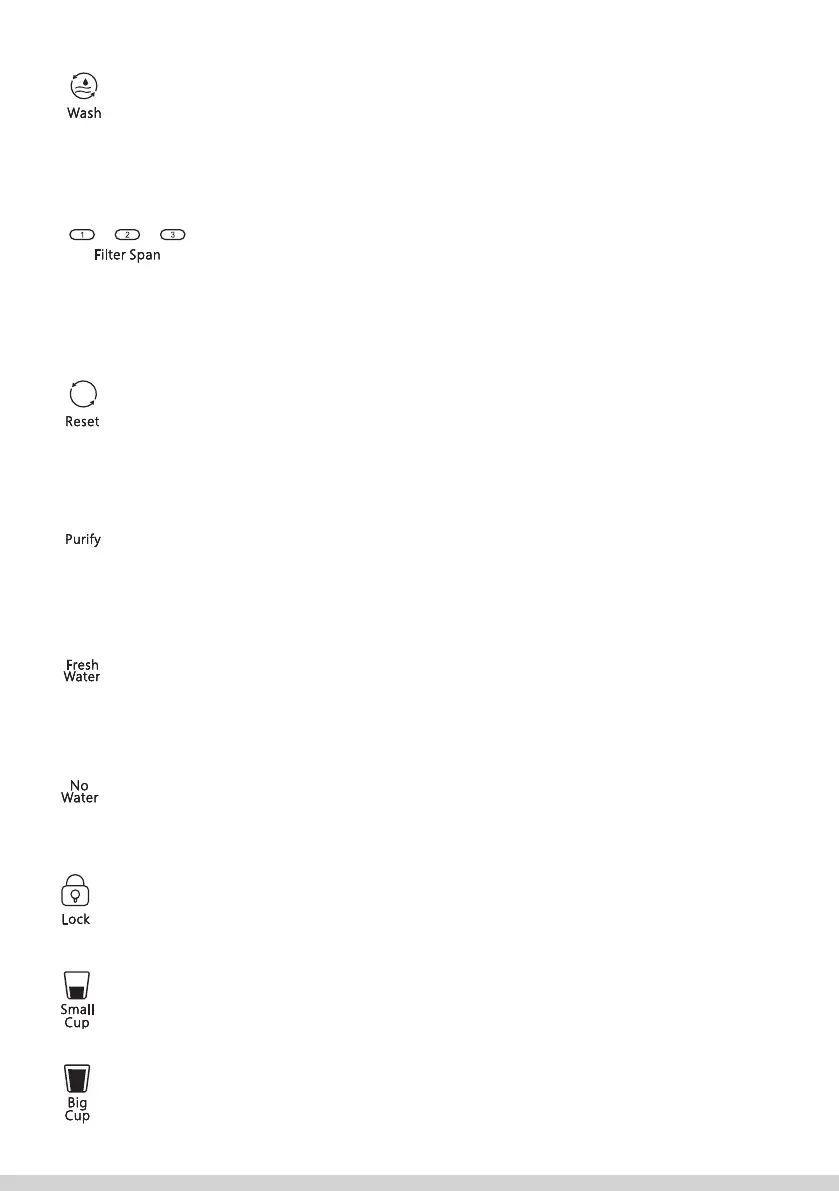24
Cleaning icon. This function is used to clean the internal connections and water
tanks and for draining stored water. Cleaning should be carried out at first use,
after changing the filter or when the machine has not been used for a long time.
To activate the cleaning function, touch and hold the „Wash” icon for 3 seconds.
The cleaning process will take approximately 6 minutes.
The „Reset” icon is used to delete the filter consumption memory. After repla-
cing the filter, touch the „Reset” icon to restart the counting of the use of the
new filter. In power mode, hold down the reset icon for 3 seconds, then touch
„Reset” to select the filter that has been replaced and then touch and hold the
„Reset” icon to complete the reset process.
Indicates the status of water purification. When the indicator is on, it indicates
that the water purification process is active. When the indicator is flashing, the
water purification process has been completed. When the process is complete,
the indicator will be switched o.
The „Fresh Water” indicator indicates that there is no mains water in the tank.
When the indicator lights up, pour out the remaining waste water and add the
mains water to the water tank - mains water should only be poured into the
larger chamber.
The „No water” indicator indicates that there is no filtered water. When the
indicator lights up, wait until the water purification process is complete.
Lock icon. The use of a lock protects against accidental scalding. Touch the lock
icon before selecting coee, green tea, boiled, hot or warm water.
Small Cup” icon. If the icon is touched before the desired water temperature is
selected, 150 ml of water will be poured.
Big Cup” icon. If the icon is touched before the corresponding water temperatu-
re is selected, 300 ml of water will be poured.
Cleaning icon. This function is used to clean internal pipelines and
water tanks and for draining stored water. Cleaning should be carried
out at first use, after changing the filter or when the machine has not
been used for a long time. To activate the cleaning function, touch and hold the
„Wash” icon for 3 seconds. The cleaning process will take approx. 6 minutes.