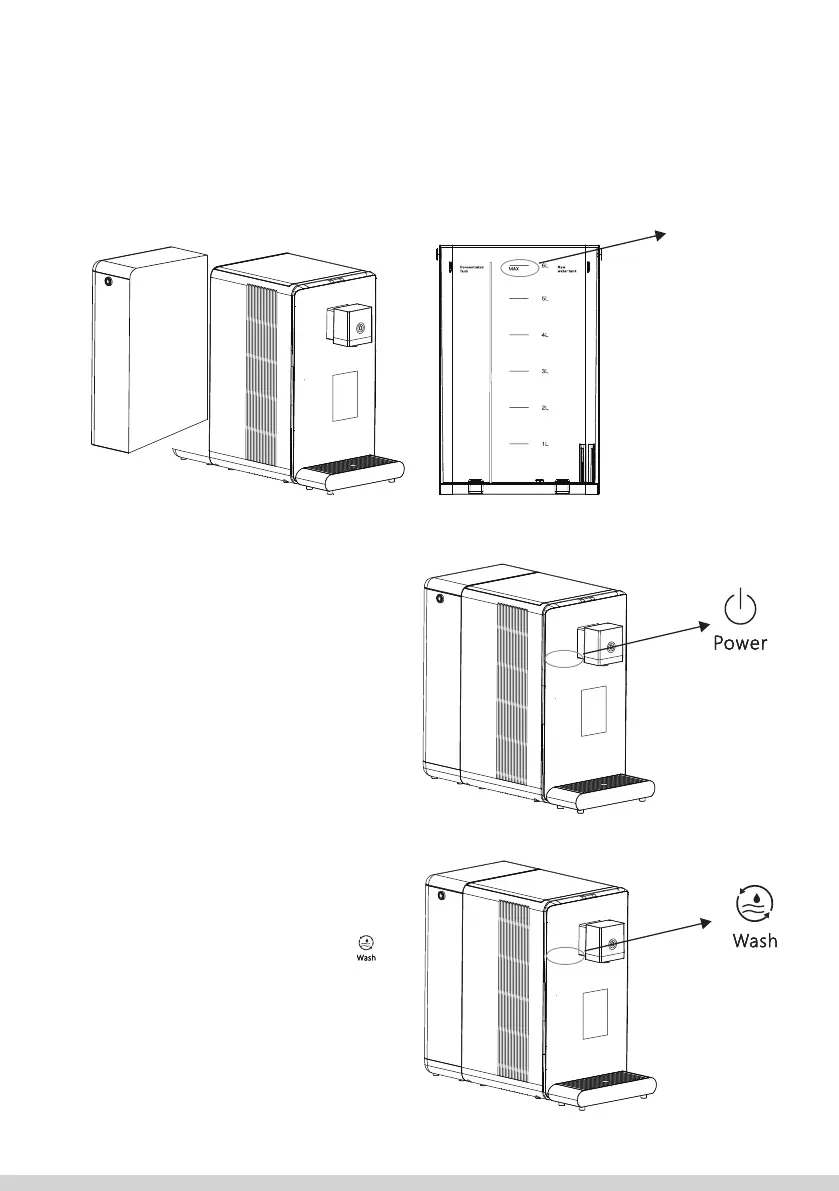26
STEP 2
Remove the water tank, open the lid and fill the larger chamber with mains water.
Reinstall the tank in the dispenser and then close the lid.
STEP 3
Connect the dispenser to the power
supply to switch on the power. Hold
down the „Power” icon for 2 seconds
to start the dispenser.
STEP 4
For best water quality, it is recom-
mended to manually activate the
cleaning mode by touching the
icon for 3 seconds. Place a larger
container of approx. 2.5 litres. After
6 minutes you can use the dispen-
ser.
Maximum
water level