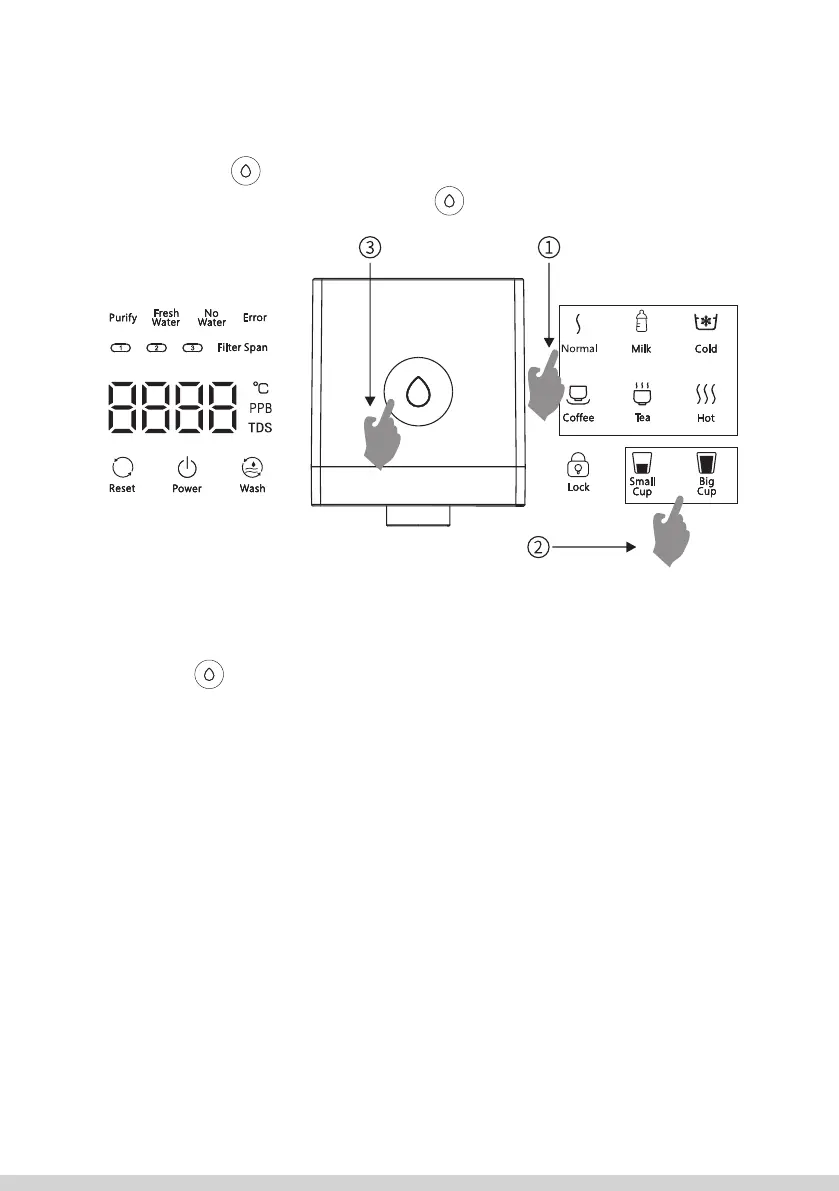28
Hot water intake, lock function.
1. Touch the „Lock” icon to unlock.
2. Touch the icons „Coee”, „Tea”, „Hot”.
3. Touch the icon , to retrieve treated water at the selected temperature.
4. To stop the water intake, touch the icon again.
Taking a certain amount of water.
1. Touch the icons „Normal”, „Milk”, „Cold”, or „Lock” and „Coee”, „Tea” or „Hot” .
2. Touch one of the „Small Cup” and „Big Cup” icons.
3. Touch the icon to draw treated water at the desired temperature and in the
programmed quantity.
Attention:
1. The dispenser has quantitative water flow protection. The intake will automatically
stop after 1,000 ml of water has been output discharged.
2. When drawing hot water, do not place your hands under the euent nozzle - risk
of scalding.
3. In order to avoid „dry” operation (risk of the machine burning down), when the
dispenser is switched on for the first time, an adequate amount of room tempera-
ture water must be drawn to supply hot water.
4. When the transparent window tank is used for the first time, the internal system
may become air-locked. Press the water intake button at room temperature to vent
the system.
The water intake process is interrupted by pressing any button.