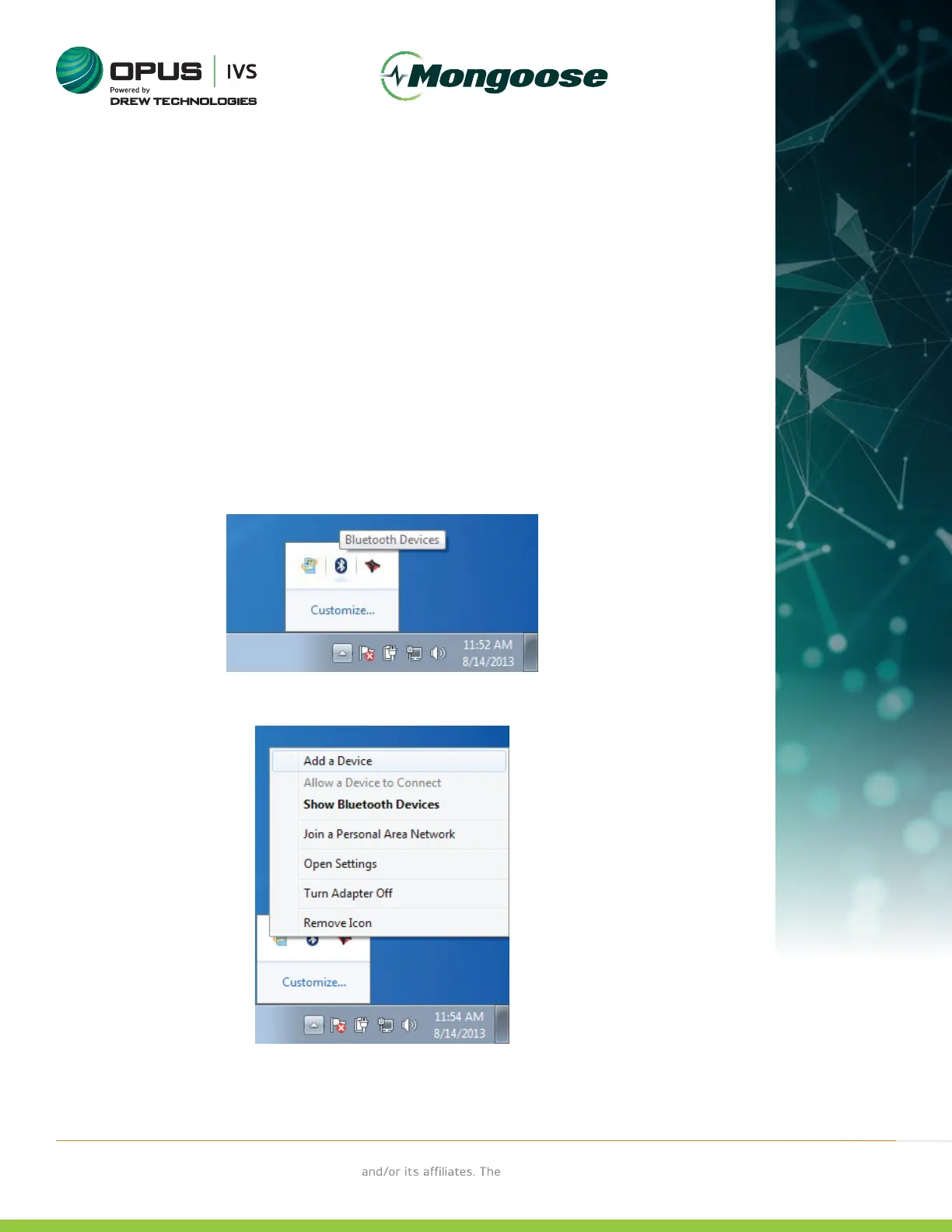User Guide
19
Bluetooth Setup
Bluetooth is an option that can be purchased with some
Mongoose-Plus
®
versions. If you have purchased Bluetooth, your
Mongoose-Plus
®
will have a BT at the end of the model number.
Please note that does not recommend doing any
reprogramming over Bluetooth.
1. Make sure your Bluetooth dongle is installed by inserting
your Bluetooth dongle manufacturer media into your PC and
follow the installation directions.
2. To pair your Mongoose-Plus
®
BT, right click on the Bluetooth
icon in the S
ystem Tray.
3. Click on Add Device
Opus IVS™
- Plus
This document is copyrighted by Opus IVS™ Permission is granted to copy portions of this manual—in whole or in part—provided that such copies
are for use with the product provided by Opus IVS™
Opus IVS™ logo must appear on all copies as it appears in the original.