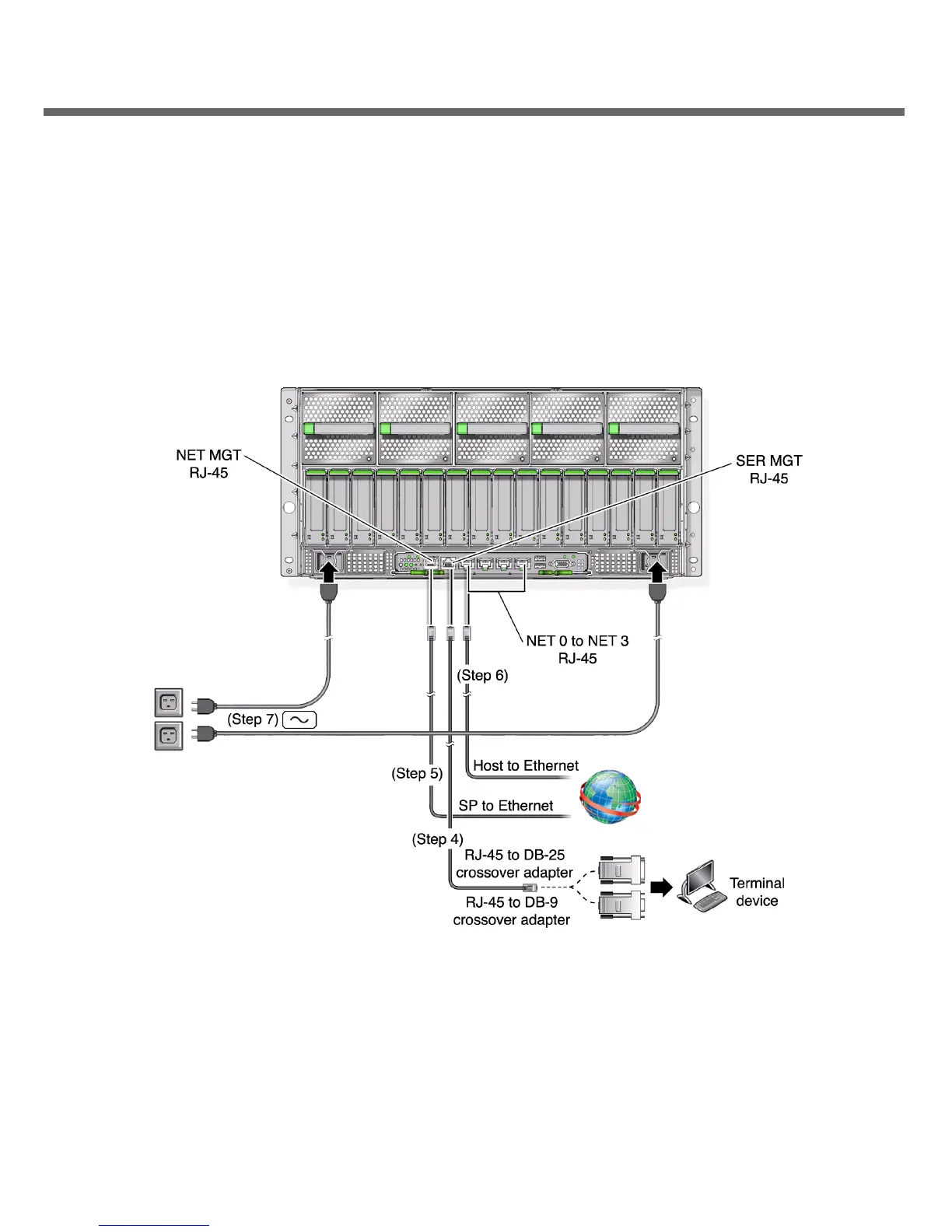3
6. Connect an Ethernet cable between one of the server’s NET ports and the network to which the server
will communicate.
7. Connect the power cords to the power supplies and to separate power sources.
The server is equipped with two power supplies. Connect them to separate power sources (200 to 240 VAC)
to provide power redundancy. The system can operate with one power connection, but having only one
power source reduces the redundancy.
When the power cords are connected, the SP initializes and the power supply LEDs light. After a few
minutes, the SP login prompt displays on the terminal device. The host is not initialized or powered on at
this time.
