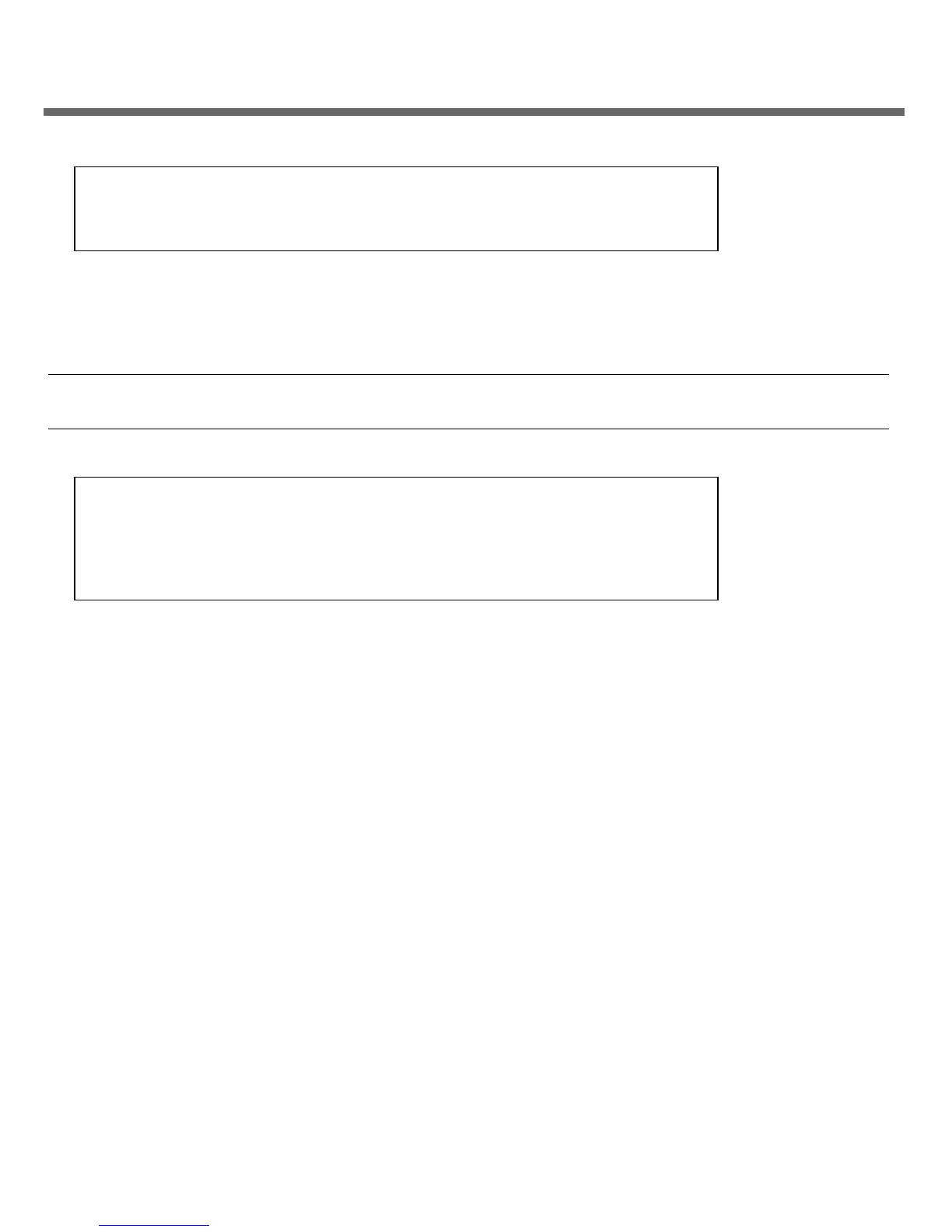4
8. At the terminal device, log in to the SP as root with a password of changeme.
After a brief delay, the Oracle Integrated Lights Out Manager (Oracle ILOM) prompt is displayed. For
optimal security, change the root password. For more information about administration tasks such as
changing passwords, adding accounts, and setting account privileges, refer to the SPARC T5 Series Servers
Administration Guide and the Oracle ILOM documentation at: http://www.oracle.com/goto/ILOM/docs
Note – By default, the SP is configured to use DHCP to obtain an IP address. If you plan to assign a static IP
address to the SP, refer to the SPARC T5-4 Server Installation Guide for instructions.
9. Power on the server and redirect the host output to display on the serial terminal device.
The server initialization might take several minutes to complete.
To cancel the server initialization, press the #. (Hash+Dot) keys to return to the Oracle ILOM prompt. Then
type: stop /System
10. (Optional) You can execute other Oracle ILOM commands while the server initialization continues in the
background.
a. To display the Oracle ILOM prompt, press the #. (Hash+Dot) keys.
b. To see information about available Oracle ILOM commands, type: help
To see information about a specific command, type: help command-name
c. To return to displaying host output from the server initialization, type: start /HOST/console
11. When prompted, follow the onscreen instructions and type the configuration information for your system.
If you are not sure how to respond, accept the default and make changes later when the Oracle Solaris OS is
running. After you confirm the configuration information, the server reboots and displays the Oracle Solaris
login prompt.
SUNSP00144FAC732F login: root
Password: changeme
. . .
->
-> start /System
Are you sure you want to start /System (y/n)? y
-> start /HOST/console
Are you sure you want to start /HOST/CONSOLE (y/n)? y
Serial console started.
. . .
