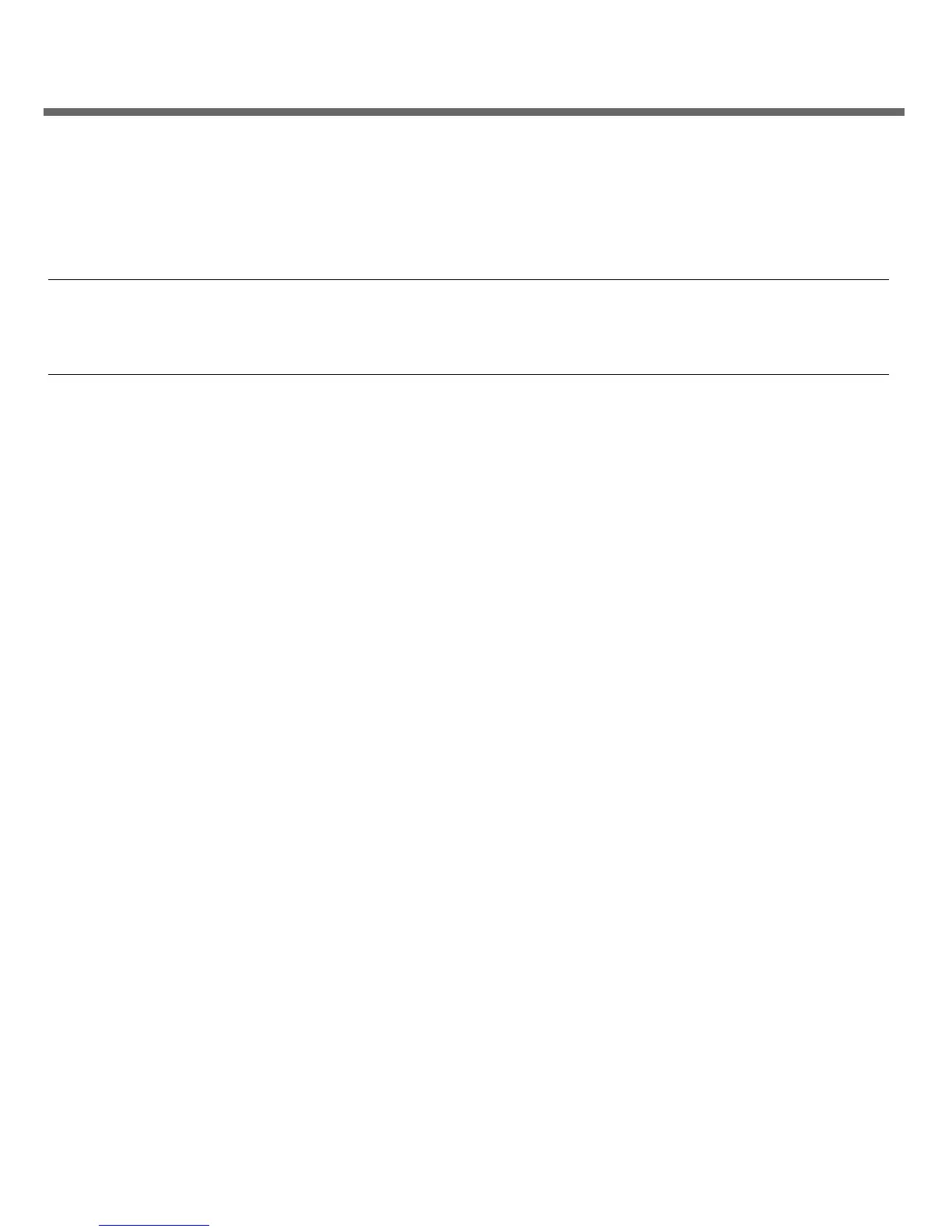5
12. Log in to the server.
You now can enter Oracle Solaris OS commands at the prompt. For more details, refer to the Oracle Solaris
11 or 10 OS man pages and documentation at:
http://www.oracle.com/goto/Solaris11/docs
http://www.oracle.com/goto/Solaris10/docs
Note – Consider using Oracle VM Server for SPARC. Oracle VM Server for SPARC is a preinstalled system
virtualization feature that provides a discrete logical grouping with its own operating system, resources, and
identity within a single computer system. You can run a variety of applications in different logical domains and
keep them independent for performance and security purposes.
▼ Check for Latest OS Updates, Patches, and Firmware
Some server features are enabled only when certain versions of patches or firmware are installed. Install the
latest available versions for the best performance, security, and stability.
1. Review the SPARC T5-4 Server Product Notes.
See “Related Documentation” on page 5.
This document describes important product dependencies and late-breaking information.
2. Download the latest available versions from My Oracle Support at:
https://support.oracle.com
