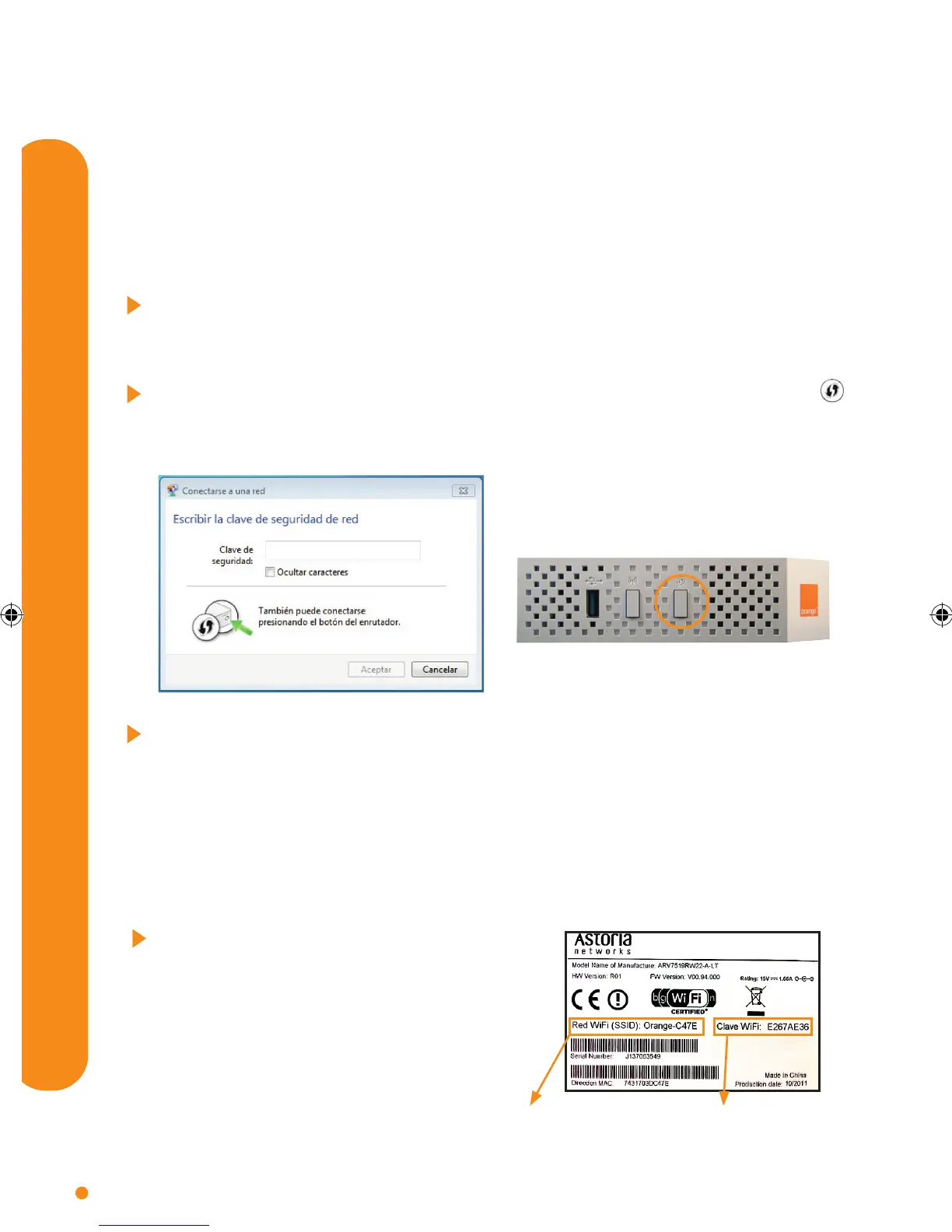4
Wi-Fi conguration
Wi-Fi conguration
Choose one of the following 2 options to connect your PC via Wi-Fi:
1.- automatic conguration (only Windows 7) – recommended option –
2.- manual conguration (for Windows and Mac)
1.- automatic conguration – recommended option-
Click on the Wi-Fi icon in the Windows 7 system menu bar. Select the name
of your Wi-Fi network, which can be found on the sticker located on the lower
part of Livebox multimedia router and click on “connect”.
Once this screen appears, press the automatic association WPS button
on the router.
After a few seconds, your PC will be correctly connected via
Wi-Fi to the Livebox multimedia router (with no need to insert
the Wi-Fi security code). Open your Internet browser and go to
orange.es/miprimerapagina. Follow the steps and nalise your installation.
To carry out the Wi-Fi connection, you
will need the Wi-Fi security code and the
name of your Wi-Fi network which can
be found on the sticker located on the
lower part of your Livebox multimedia
router.
2.- manual conguration
Wi-Fi network name Wi-Fi security code
LIVEBOX ARCADYAN ENE ING.indd 4 22/01/14 18:37