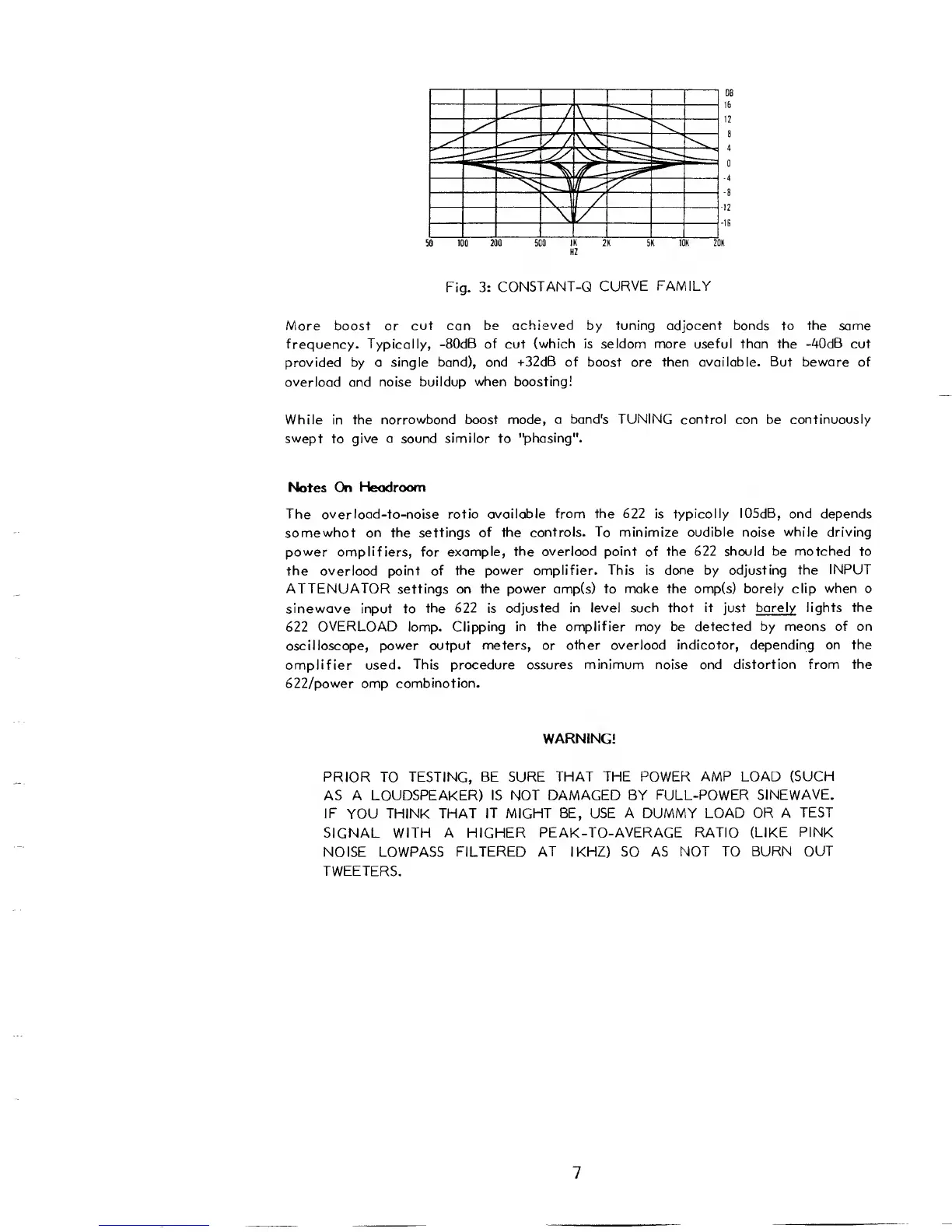HZ
Fig. 3:
CONST
ANT-Q CURVE
FAMILY
More boost or
cut can be
achieved
by tuning adjacent bands to the same
frequency. Typically,
-80dB of cut
(which
is seldom more useful than the
-40dB
cut
provided by a
single band), and
+32dB
of boost are then
available. But beware
of
overload
and
noise buildup
when boosting!
While
in the narrowband boost
mode, a band's
TUNING
control can be continuously
swept
to
give a sound similar to
"phasing".
Notes
On
Headroom
The overload-to-noise
ratio available from the
622
is
typically l05dB,
and
depends
somewhat
on the settings of
the controls. To minimize audible noise
while
driving
power amplifiers, for
example, the overload point of the 622 should
be matched to
the overload
point of the
power amplifier. This
is
done
by
adjusting the
INPUT
ATTENUATOR settings on
the
power amp(s) to
make the amp(s) barely clip
when
a
sinewave input to
the 622 is adjusted
in level such that it just
barely lights the
622
OVERLOAD
lamp.
Clipping
in
the
amplifier
may be
detected by means of
an
oscilloscope,
power
output
meters,
or
other overload indicator,
depending on the
amplifier used.
This
procedure
assures minimum noise and
distortion
from
the
622/power amp
combination.
WARNING!
PRIOR
TO
TESTING, BE SURE
THAT THE POWER
AMP LOAD (SUCH
AS A LOUDSPEAKER) IS
NOT
DAMAGED BY
FULL-POWER
SINEWAVE.
IF
YOU
THINK THAT
IT MIGHT BE, USE A DUMMY
LOAD OR A
TEST
SIGNAL WITH
A
HIGHER
PEAK-TO-AVERAGE
RATIO (LIKE
PINK
NOISE LOWPASS
FILTERED
AT
I
KHZ) SO AS
NOT TO BURN OUT
TWEETERS.
7
