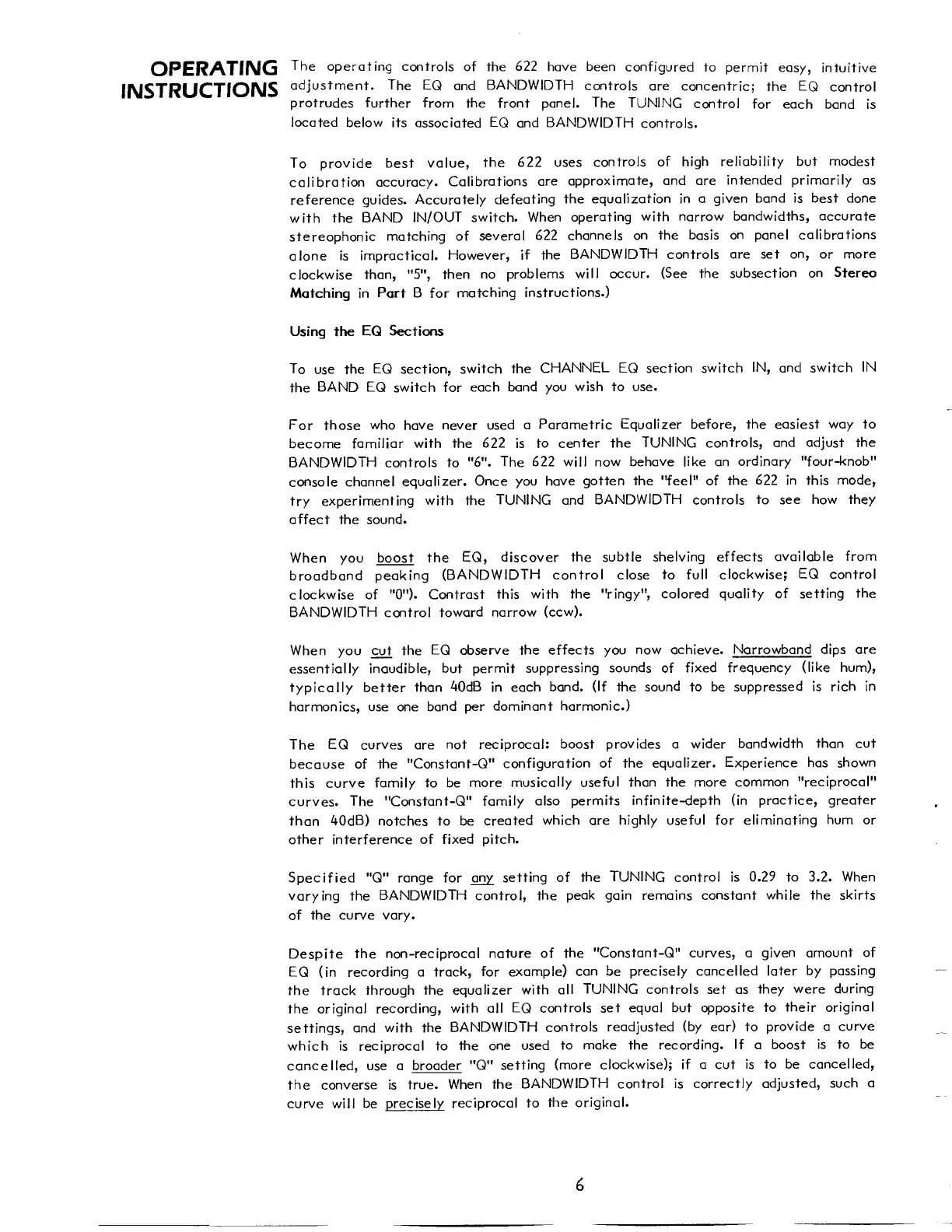OPERATING
The
operating controls
of the
622 have
been configured
to
permit easy,
intuitive
adjustment.
The EQ
and
BANDWIDTH
controls are
concentric;
the
EQ
control
protrudes further from the front
panel.
The TUNING
control
for each
band is
located below
its associated
EQ
and BANDWIDTH
controls.
To provide
best value,
the 622 uses
controls
of high
reliability
but
modest
calibration
accuracy.
Calibrations
are
approximate, and are
intended primarily as
reference
guides. Accurately
defeating
the
equalization in a given
band is best done
with
the
BAND
IN/OUT switch. When
operating
with narrow
bandwidths, accurate
stereophonic
matching of
several
622 channels
on the basis
on panel calibrations
alone
is impractical.
However,
if the
BANDWIDTH controls are set
on,
or
more
clockwise than,
"5",
then no
problems
will occur.
(See the subsection
on Stereo
Matching in
Part B for
matching
instructions.)
Using the
EQ Sections
To use the
EQ section, switch the
CHANNEL EQ section switch
IN,
and switch
IN
the
BAND EQ switch
for
each band
you wish to use.
For those
who have never used a
Parametric Equalizer before,
the easiest way to
become familiar
with the
622
is to
center the
TUNING controls, and adjust
the
BANDWIDTH controls to
"6".
The 622 will now
behave like an
ordinary "four-knob"
console channel
equalizer.
Once
you
have gotten the "feel" of
the 622 in this
mode,
try
experimenting
with the
TUNING and
BANDWIDTH controls to
see how they
affect the sound.
When you
boost the
EQ, discover
the subtle shelving
effects available
from
broadband peaking
(BANDWIDTH control close to full
clockwise;
EQ control
clockwise of
"0").
Contrast this with the
"ringy", colored
quality of setting
the
BANDWIDTH
control
toward
narrow (ccw).
When
you cut
the
EQ
observe
the effects you
now achieve.
Narrowband
dips
are
essentially inaudible,
but permit
suppressing
sounds
of
fixed frequency (like
hum),
typically better than
40dB
in
each band.
(If
the
sound
to be
suppressed is
rich in
harmonics, use one
band per
dominant harmonic.)
The EQ curves are
not reciprocal:
boost
provides
a
wider bandwidth
than cut
because
of the "Constant-Q"
configuration of
the equalizer. Experience
has shown
this curve family to be
more
musically useful than the more
common
"reciprocal"
curves.
The "Constant-Q"
family also
permits infinite-depth (in
practice, greater
than 40dB) notches to be
created
which are highly useful for
eliminating
hum
or
other interference of
fixed pitch.
Specified
"Q"
range
for any setting of
the
TUNING
control is
0.29
to
3.2. When
varying the
BANDWIDTH control, the
peak
gain remains
constant while the skirts
of the curve vary.
Despite the non-reciprocal
nature of
the "Constant-Q" curves, a
given amount of
EQ (in recording a
track, for example)
can be precisely
cancelled later by
passing
the track
through the
equalizer with
all
TUNING controls set
as
they were during
the
original recording,
with all
EQ controls set equal but
opposite to
their
original
settings,
and
with the
BANDWIDTH controls
readjusted (by ear) to
provide
a
curve
which is reciprocal to
the one used
to
make the recording.
If
a
boost is to be
cancelled, use a
broader
"Q"
setting
(more clockwise); if a cut
is to be
cancelled,
the converse is true.
When
the
BANDWIDTH
control is correctly
adjusted,
such a
curve
will
be precisely
reciprocal
to
the original.
6
