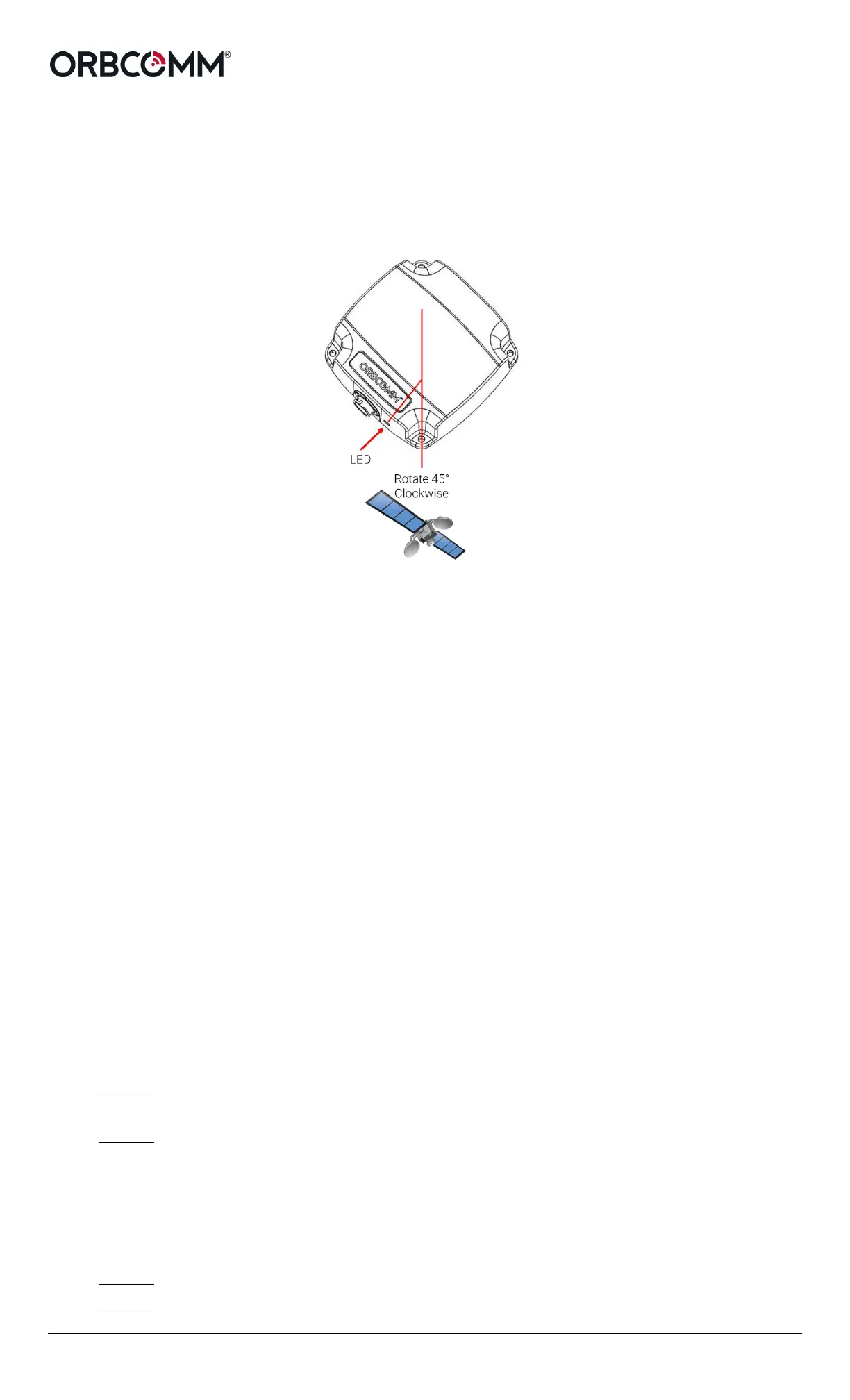ST 6100 Terminal Installation Guide
R9015 Version 03 2 © ORBCOMM
®
Proprietary
• Mount the terminal on a flat surface for mobile installations such that the elevation angle does not
change with rotation.
Note: For fixed installations and maximum antenna gain, point the terminal’s LED in the direction of the
satellite, and then rotate it 45 degrees clockwise.
Figure 1 Recommended Direction for Maximum Antenna Gain
• Mount the terminal so that the terminal’s line-of-sight with the sky is clear of obstructions.
• Fasten the terminal securely so that it is not loose and does not move easily.
• Mount the terminal on a solid, stable surface. If necessary, use a mounting bracket (not supplied) or other
suitable support.
• Ensure that any paint above the terminal is non-metallic and non-metallic flake, if the installation is under
fiberglass or composite wind fairings.
• Check that the terminal's cable reaches the power source before you drill any mounting holes.
• Mount the terminal on the driver's side of the vehicle, if possible, when there is a possibility of strikes by
overhanging tree branches.
• Mount the terminal on a flat surface that is parallel to the ground but visible to the sky, for proper
operation of the internal accelerometer. Record the position of the top surface (ORBCOMM logo) and
connector face relative to the ground and the front or side of the vehicle as if you were sitting in the
driver’s seat. This information is used later to set up the accelerometer service.
Example: If the terminal is mounted horizontally on the vehicle roof such that the ORBCOMM logo is
facing up and the cables are exiting towards the back of the driver, then record “top facing up and
connectors facing back”.
Refer to the latest version of [T405] IsatData Pro Service API Ref for more details.
• Mount the terminal on a surface that does not get hotter than the maximum operating temperature
(+85°C). If the surface may get hotter, mount the terminal with a thermal barrier between it and the
mounting surface.
CAUTION Mount the terminal at least 20 cm (8 in.) away from humans.
• DO NOT mount the terminal close to other electrical equipment due to possible radiated and/or
conducted electromagnetic interference.
• DO NOT mount the terminal close to radar or other communications antennas. Use the following
guidelines:
> 1 m from VHF/UHF antenna
> 3 m from loop antenna
> 4 m from MF/HF antenna
> 5 m from other satellite antennas
Not within a radar beam
• DO NOT mount the terminal where water may build-up or collect.
• DO NOT mount the terminal close to an exhaust pipe due to the excessive heat and the potential for the
exhaust pipe causing satellite blockage.
