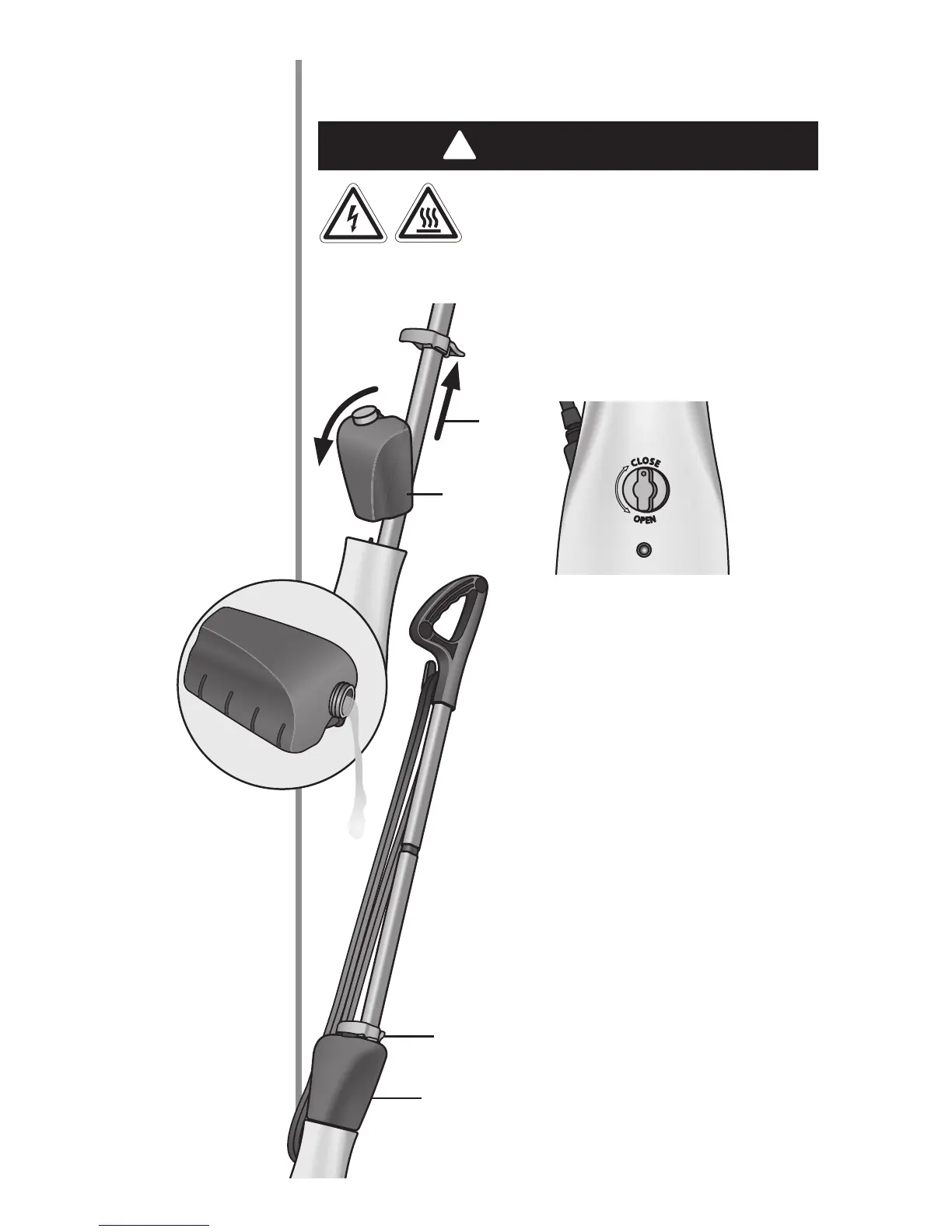To reduce the risk of personal injury,
unplug cord from electrical outlet and let
the unit/accessories cool down completely
before handling.
1. Unplug the steamer.
2. Move the Steam Switch Knob to the
closed position.
3. Unlock the clamp and slide it up the
tube assembly.
4. Remove the water tank.
5. Over a sink, turn the cap counter-
clockwise and remove the cap on
the water tank. Empty the water. Put
the cap back on the water tank and
close completely.
6. Place the water tank back onto the
body. Check that the water tank is
properly seated.
7. Slide the clamp over the top of the
water tank and close the lock.
8. Remove the pad after it has cooled.
5
4
3
7
6
