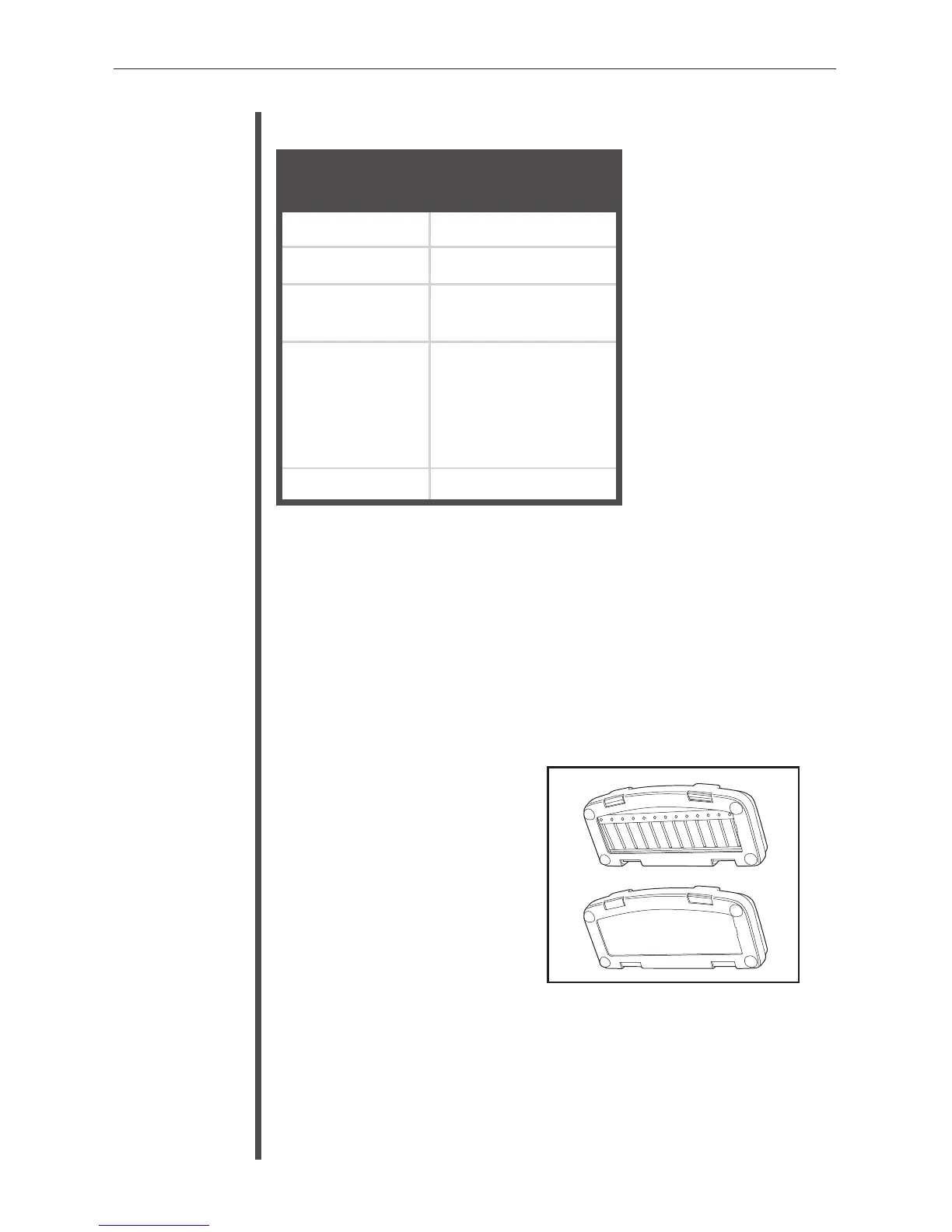Operation
ENGLISH
7
Cleaning Surface/Steam Setting Reference
Carpet Cleaning
When cleaning carpets and rugs, leave the steam regulator control set to
“maximum.” Always test the steamer on a small surface area to determine
if it is suitable for treatment with the steam cleaner. Use slow backward
strokes and lift the powerhead slightly during forward strokes to reduce
friction between the cloth and the carpet.
For Large Carpeted Areas
For smoother movement of the steamer over larger carpeted areas the car-
pet glide attachment can be used:
1. Detach and remove the steam
comb section from the carpet
glide attachment.
2. Fold the cloth and place inside the
carpet glide base.
3. Secure the powerhead inside the
carpet glide base and connect the
cloth to the attachment by using
the towel grips.
NOTE: On flat pile carpet unscrew and remove the corner gliders.
CLOTH
C
C
l
l
e
e
a
a
n
n
i
i
n
n
g
g
S
S
t
t
e
e
a
a
m
m
R
R
e
e
g
g
u
u
l
l
a
a
t
t
o
o
r
r
S
S
u
u
r
r
f
f
a
a
c
c
e
e
S
S
e
e
t
t
t
t
i
i
n
n
g
g
Carpet & Rugs
Glass & Mirrors
Grout on Hard
Surfaces
Tiled Surfaces,
Cabinets &
Countertops in
Kitchens &
Bathrooms
Sealed Hardwood
Maximum (High)
Minimum (Low)
Medium to High
Low to Medium
Low
