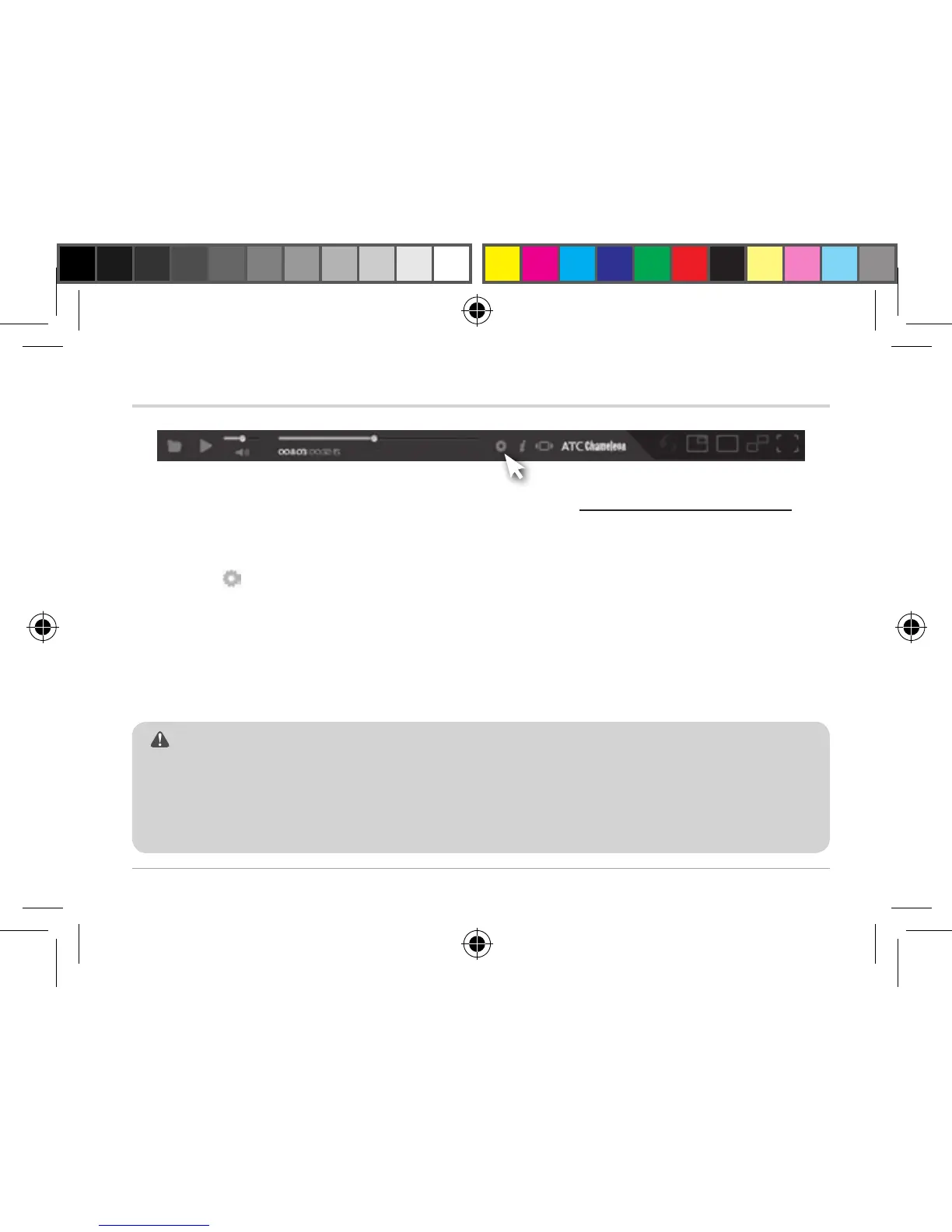ATCChameleon – 10
Operating Elements - Date & Time Setting
1� Download and install the ATCChameleon PC software from http://atc.oregonscientic.com
2� Run the PC software on the PC�
3� Connect the camera to the USB port of the PC with the supplied USB cable� Then switch on
the Slide switch�
4� Click the
button on the PC software� Press SET button to send the PC local time and local
main frequency setting to the camera�
5� Unplug the camera from the USB port to complete the synchronization�
Note on mains frequency
• Input the correct local mains frequency� The shutter frequency will match the local mains
frequency to reduce banding and flicker effect while recording under certain types of
lighting, such as uorescent or mercury vapour lamp.
• If you are uncertain about the local mains frequency, test both 50Hz and 60Hz and choose
the one that produces the best results�
