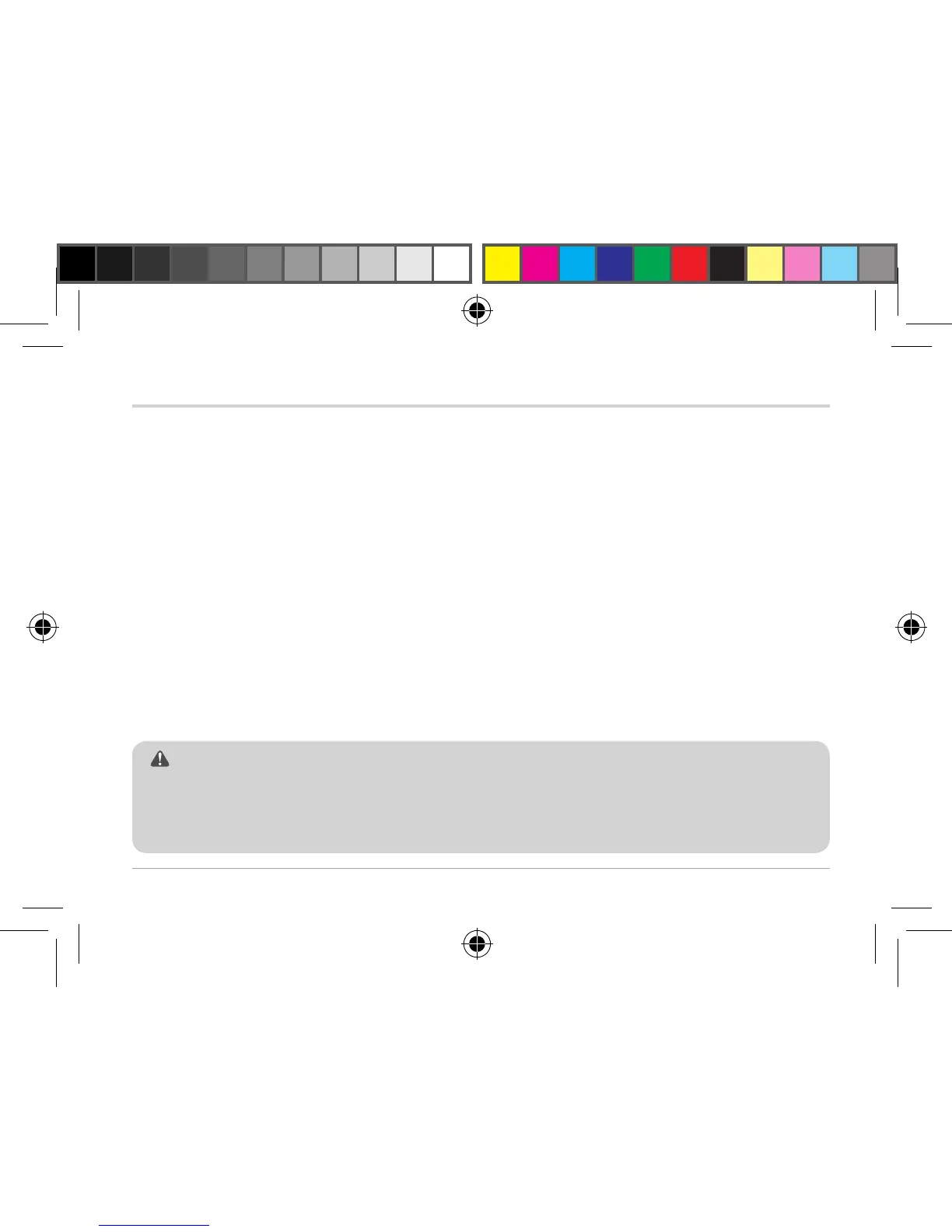ATCChameleon – 8
Operating Elements - Battery Charging
ATCChameleon has a built-in lithium polymer rechargeable battery, you can recharge the battery
via USB�
1� Switch off the Slide switch�
2� Connect the camera to a USB port with the supplied USB cable� When charging starts, the
BATTERY indicator will turn red�
3� When charging is nished, the BATTERY indicator turns off.
4� Remove the camera from the USB port�
Note
• Please fully charge the battery before rst use.
• Battery shall not be exposed to excessive heat such as sunshine, re or the like.
• CAUTION: Danger of explosion if battery is incorrectly replaced�
Replace only with the same or equivalent type�
