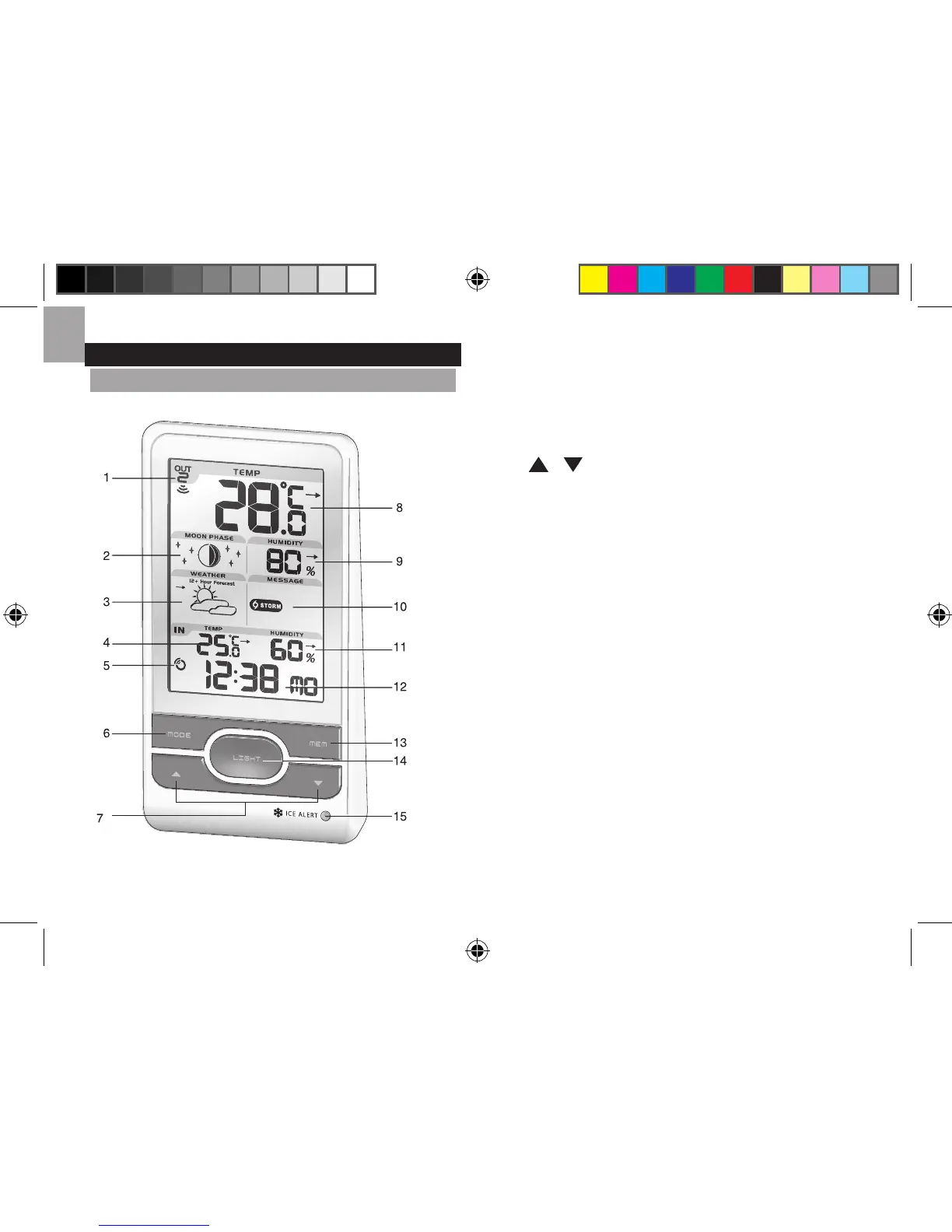2
EN
OVERVIEW
FRONT VIEW (FIG 1)
1. Remote sensor reception indicator
2. Moon phase reading
3. Weather forecast
4. Indoor temperature with temperature trend
5. Clock signal reception indicator
6. MODE: Change settings / display
7. / : Increase / decrease settings; activate /
deactivate clock reception signal
8. Outdoor temperature with temperature trend
9. Outdoor humidity with humidity trend
10. Weather warning message
11. Indoor humidity with humidity trend
12. Clock with weekday
13. MEM: View current, maximum and minimum
temperature / humidity
14. LIGHT: Activate backlight for 5 seconds
15. Ice alert LED indicator
