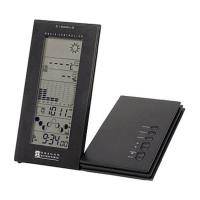EN
19
ALARMS
This product has 2 alarms: The Daily Alarm and a
Pre-Alarm for snowy weather. The Daily Alarm can
be set to go off at the same time every day. The
Pre-Alarm sounds only when the Daily Alarm is activated
and the recorded temperature from Channel 1 Sensor
falls to 2°C (35.6°F) or below.
SET DAILY ALARM
1 Press SEL to navigate to the Clock Area. will show
next to the Area.
2. Press / to view the alarm. (AL will show at
the top.)
3. Press and hold / for 2 seconds.
4. Select the hour and minute. Press or to change
settings.
5. Press / to confirm.
6. The Daily Alarm icon will appear when the alarm
is set.
SET PRE-ALARM
The Pre-Alarm can be set to sound 15, 30, 45, or 60
minutes before the Daily Alarm. It will sound whenever
the recorded temperature from Channel 1 Sensor falls
to 2°C (35.6°F) or below.
For example, if you set the alarm to 7:00 AM, and the
Pre-Alarm to 45 minutes, the Pre-Alarm will sound at
6:15 AM provided the outdoor temperature at Channel
1 Sensor is 2°C or below.
1. Set up and activate the Daily Alarm.
2. Press / to switch to Pre-Alarm view. (PRE-AL
will show at the top.)
3. Press and hold / for 2 seconds.
4. Press or to select 15, 30, 45 or 60 minutes. This
is the amount of time the Pre-Alarm will sound
BEFORE the Daily Alarm. The Pre-Alarm is
automatically activated when you select a time.
5. Press / to confirm.
shows when the Pre-Alarm is set.
The Daily Alarm will NOT function until the
next day if the Pre-Alarm has been triggered. Also,
if you deactivate the Daily Alarm, the Pre-Alarm is
automatically deactivated.
BAR916HG_EN_OP.indd 19 5/8/06 11:23:55 AM

