How to fix the clock if I cannot adjust it on my Oregon Scientific Weather Station?
- MMichael RosarioAug 1, 2025
If you cannot adjust the clock on your Oregon Scientific Weather Station, disable the radio-controlled clock.

How to fix the clock if I cannot adjust it on my Oregon Scientific Weather Station?
If you cannot adjust the clock on your Oregon Scientific Weather Station, disable the radio-controlled clock.
What to do if my Oregon Scientific Weather Station cannot auto-synch?
If your Oregon Scientific Weather Station cannot automatically synchronize, try the following: 1. Adjust the batteries. 2. Press the RESET button. 3. Manually activate the radio-controlled clock.
| Brand | Oregon Scientific |
|---|---|
| Model | BAR933HG |
| Category | Weather Station |
| Language | English |
Details the main unit's physical components, including front and back views, and LCD layout.
Information about the included RTGR368N remote sensor and its compatibility.
Instructions for installing batteries and connecting the AC adapter for the main unit.
Steps for setting up the Thermo/Hygro sensor, including channel and signal format.
How the clock synchronizes automatically with radio time signals.
Procedures for manual time setting, disabling radio sync, and changing display modes.
Choosing between beeping and talking alarm sounds for notifications.
Configuration steps for setting the daily alarm time and activating it.
Setting up a pre-alarm that triggers before the daily alarm based on temperature conditions.
Accessing current barometric pressure readings and selecting measurement units.
Viewing past barometric pressure trends and setting altitude for accuracy.
Explanation of the animated icons used to display weather forecasts.
Information on UV Index, exposure time countdown, and UV safety alerts.
Viewing maximum, minimum, and current UV Index (UVI) readings.
Accessing current readings, selecting units, and switching between sensors.
Reviewing past temperature/humidity records and understanding trend indicators.
Explains climate comfort zones and provides warnings for high temperatures.
Instructions for enabling or disabling the voice alert function.
How to use voice alerts and adjust the volume level.
Details various messages including heat index, UV index, and weather forecasts.
Instructions for using the backlight and performing a system reset.
Important warnings and care instructions to ensure safe and proper product use.
Lists common issues with symptoms and solutions for the weather station.
Details physical dimensions, weight, and operating ranges for the device.
Information about Oregon Scientific products and customer support contacts.
Lists R&TTE Directive compliance and applied safety/EMC standards.
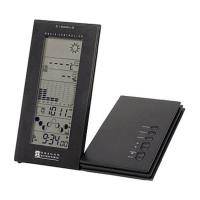











