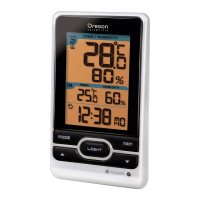EN
12
2. Press [TIME] to view the Current Date / Month
Display.
Display shows:
3. Press [TIME] again to view the Alarm Time Display
Display shows:
4. Press [TIME] again to view the Timer Display
Display shows:
GENERAL OPERATION OF THE TIME AND
DATE FUNCTIONS
The EB833 has a Time and Date Mode. This mode also
includes a count-up timer and daily wakeup alarm.
The Time and Date Mode only affects the third line of the
LCD.
To View Different Time and Date Mode displays:
1. Enter Normal Altimeter Display or Normal Barometer
Display to view current time.
Normal Time Display
The first display in Time and Date Mode.
NOTE
- Normal Time Display is the third line of either the
Normal Altitude Display or Normal Barometer Display.
- Only the third line of the LCD will change in Time
Date Mode.
Display shows:
NORMAL TIME DISPLAY
CURRENT
TEMPERATURE
CURRENT TIME
TIMER DISPLAY
CURRENT
TEMPERATURE
COUNT-UP TIME
ALARM TIME DISPLAY
CURRENT
TEMPERATURE
ALARM TIME
DATE MONTH DISPLAY
CURRENT
TEMPERATURE
CURRENT DATE / MONTH
EB833(EN3) 8/31/04, 3:40 PM12

