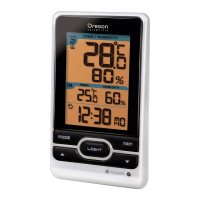EN
3
[BARO] Barometer Button
- Alternates between Barometric displays
√
TIME Button
-Alternates between Time displays
[+ -] Button
- Changes the value of a setting
-Clears memories
- Activates / deactivates alarm
- Selects units of measure
- Switches from fast to slow sampling rate
≈
Battery Compartment
- Houses 2 (two) CR-2032 batteries
- RESET Button
∆
Sensor Vents
- Openings for atmospheric sensitive sensors
≥
Neck Cord
- Facilitates carrying around the neck or attached to
a rucksack or belt
FULL SEGMENT DISPLAY
Hand Grips
- Rubberized grips that prevent the unit from being
accidentally dropped
Wall-Mount Bracket
- to mount unit to wall or vertical surfice
INSTALLING AND REPLACING OF
BATTERY
The EB833 operates with 2 (two) CR-2032 Lithium
batteries that are included with all new units. During
initial packaging, the batteries were insulated with a red
tape so as to maximize the shelf life of the product.
Before use, remove the insulation tape by gently pulling.
Upon removal, the display will show a full-segment
display for 3 seconds; it will then enter the Normal
Altitude Display.
EB833(EN3) 8/31/04, 3:40 PM3

