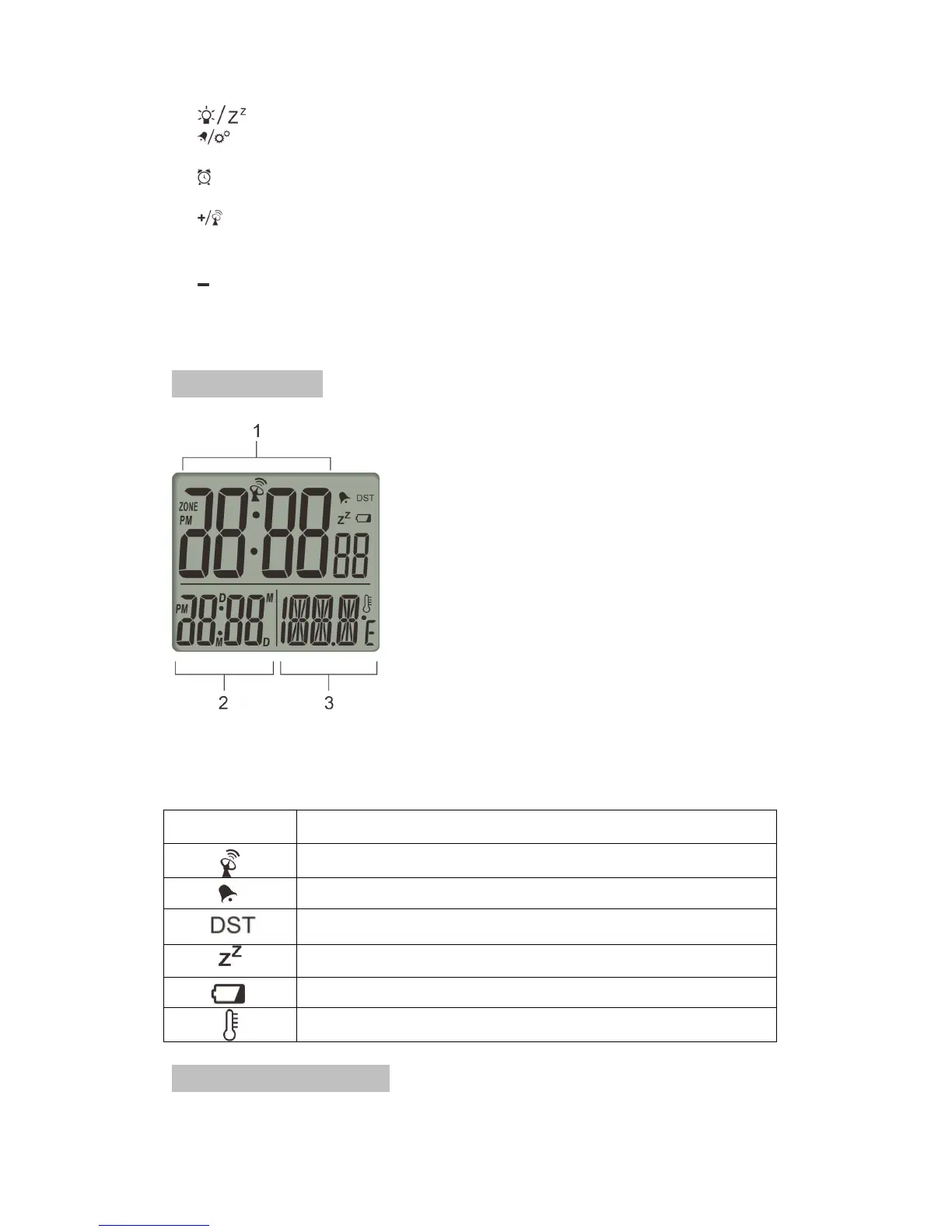RC05 RCC Clock User Manual v1 (r4) 2016/6/30
Page 2 of 5
1.
– Press to snooze an alarm or activate the backlight.
2. - In Date mode, press to turn on/off zone. In Alarm time mode, press
to turn on/off alarm. Press and hold to enter time and date setting.
3. - Press to show alarm time of Alarm 1-5 and Alarm 6-7. Press and hold
4. - Press to switch between Temperature and Week Day display. Press
and hold to start RCC signal receiving. In setting mode, press to increase
one unit, press and hold to increase rapidly.
5. - Press to switch between Date and the nearest coming Alarm time. In
setting mode, press to decrease one unit, press and hold to decrease
rapidly.
6. Battery compartment. Slide down to open.
2. Date display or Alarm time display
3. Temperature display or Week Day display
GETTING STARTED
INSERT BATTERIES
1. Remove the battery door from the back
2. Insert 2 pieces R03 (AAA)/ 1.5V batteries. Please make sure with correct
