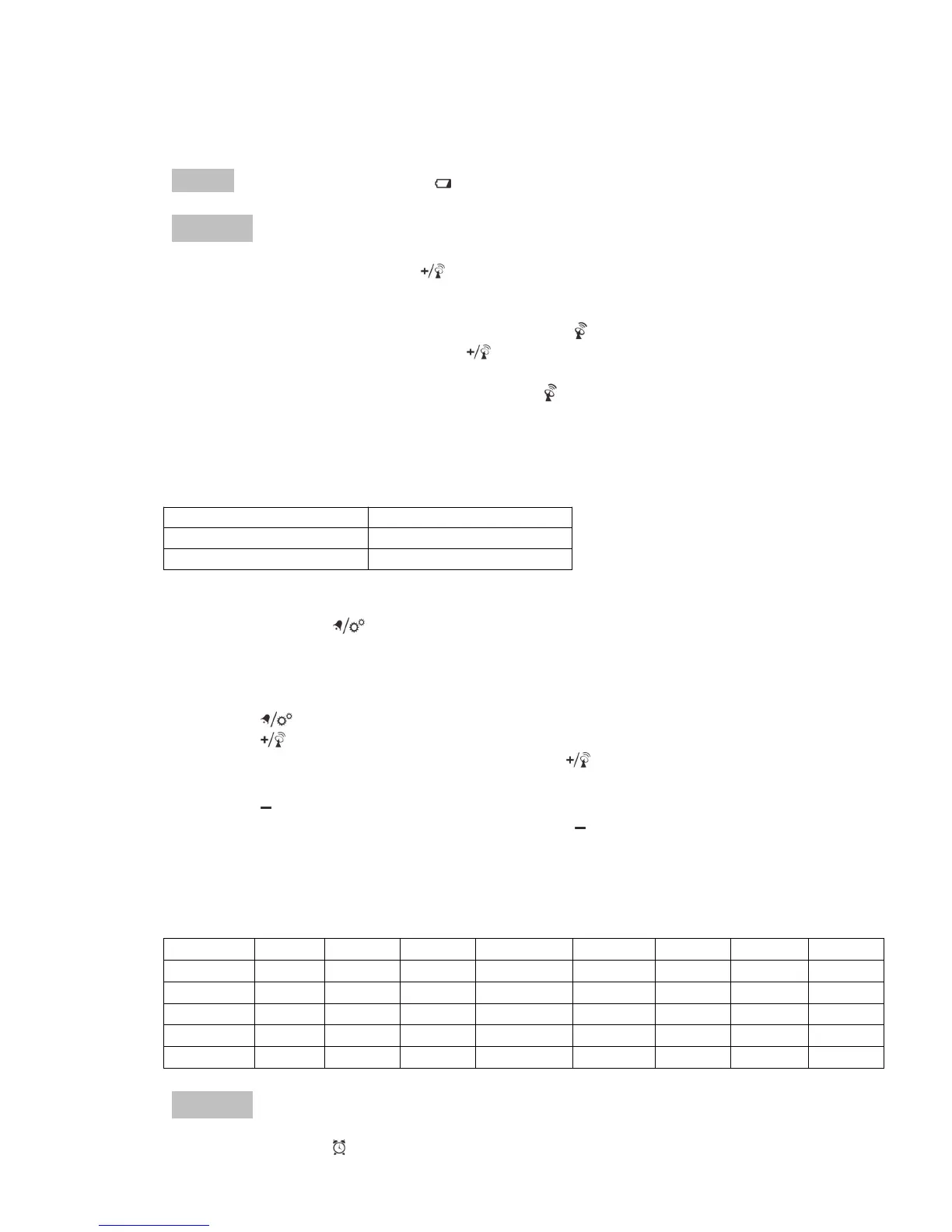RC05 RCC Clock User Manual v1 (r4) 2016/6/30
Page 3 of 5
polarity (+/-) of the batteries.
3. Reattach the battery door.
NOTE:
Replace batteries when displays, or when the display is dim.
CLOCK
CLOCK RECEPTION
1. Replace batteries or press button will initiate RCC receiving.
2. RCC receiving can be worked in both Date Mode and Alarm Mode.
3. The receiving process duration is 7 minutes.
4. During receiving process, the RCC signal logo flashes.
5. During receiving process, press button to quit receiving, press other
buttons can work normally.
6. If process succeeds, completed RCC logo will be shown in display. If it
fails within 7 minutes, RCC setting will be quitted automatically.
7.
RCC receiving will automatically start at 2:03, 3:03, 4:03 or 5:03 every
night. Auto receiving function will be stopped if it succeeds in once.
Different model receives different RCC signal:
1. Press and hold button, enter time and date setting
2. Sequence of setting: Week Day Language
Date format Month Date Hour Minute Zone ℃/℉ exit
3. During setting, the setting parameter will flash.
4. Press button to confirm setting and enter to next parameter
5. Press button once, the figure will increase 1 unit (when setting minute,
second will reset to 0). Press and hold the button, the figures will
increase rapidly.
6.
Press button once, the figure will decrease 1 unit (when setting minute,
second will reset to 0). Press and hold the button, the figures will
decrease rapidly.
7. If there is no action in 20 seconds, the setting will be saved and will exit
the setting mode.
Five languages Week Day display: GER, ENG, FRE, ITA, DUT.
ALARM
SETTING/ADJUSTING ALARM TIME
1. Press and hold button, enter alarm setting
