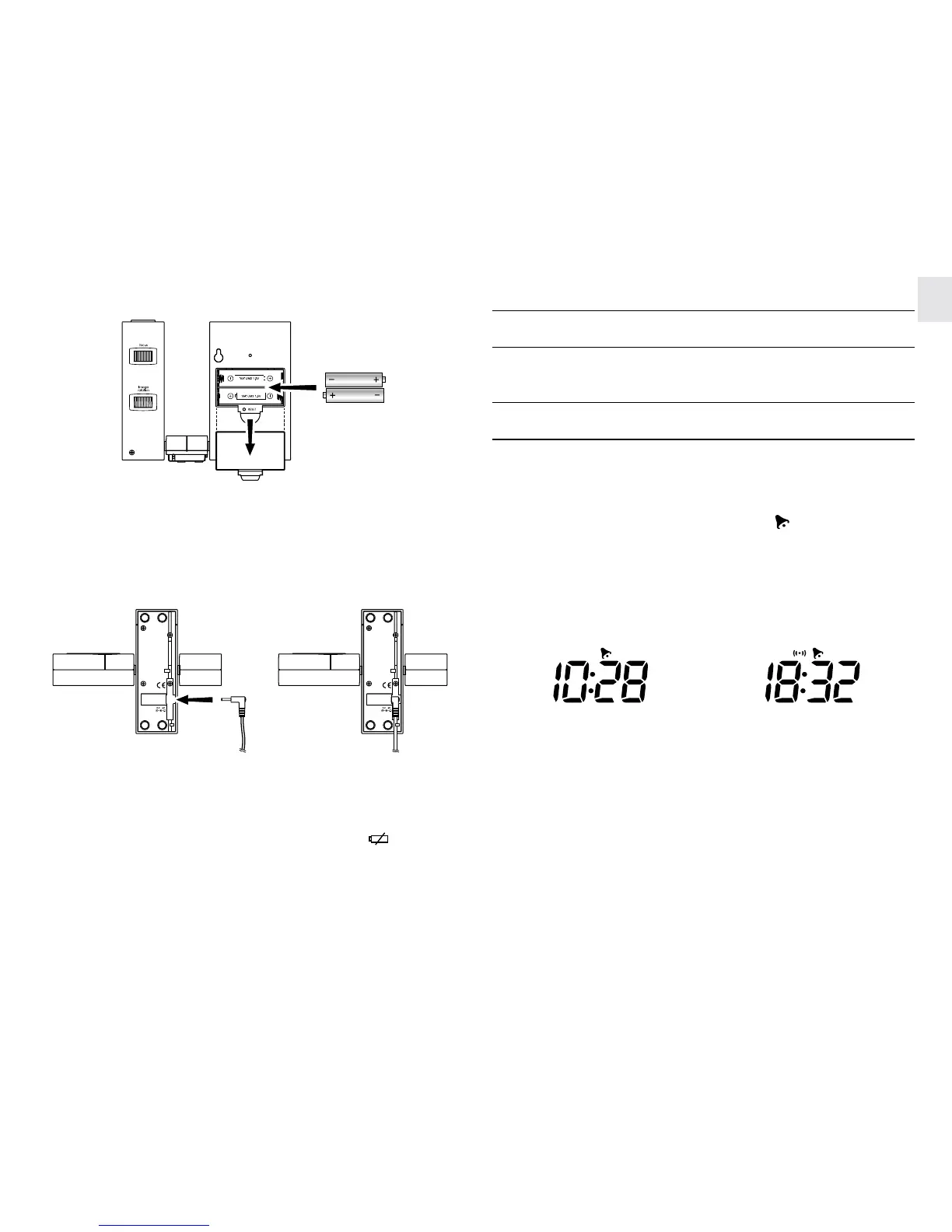3
GB
To install the adapter:
1. Insert adapter into jack at the bottom of the unit.
2. Plug the adapter into an electrical wall outlet.
Note: Make sure the voltage is correct.
When the power level of the installed batteries is low or when only
AC adapter is connected, the low battery indicator [ ] will light
up. In these cases, replace or install with new batteries.
Current Time &
Alarm-on/off Status
Alarm Time &
Alarm-on/off Status
HOW TO ACTIVATE THE BACK-LIGHT
Press [
SNOOZE
] to turn on the back-light for 5 seconds.
HOW TO USE THE CLOCK PROJECTION
The clock projection makes it easier for you to read the Current time
or Alarm time with alarm-on/off status at night. To use the feature,
1. Press [
SNOOZE
] to turn on the projection for 5 seconds. The
current time with alarm-on/off status ( [ ] on or off) will be
projected onto the surface the lens is facing.
2. To change to view the preset alarm time with its on/off status,
press [
SNOOZE
] when projection is already on.
3. Adjust the projected image as below.
