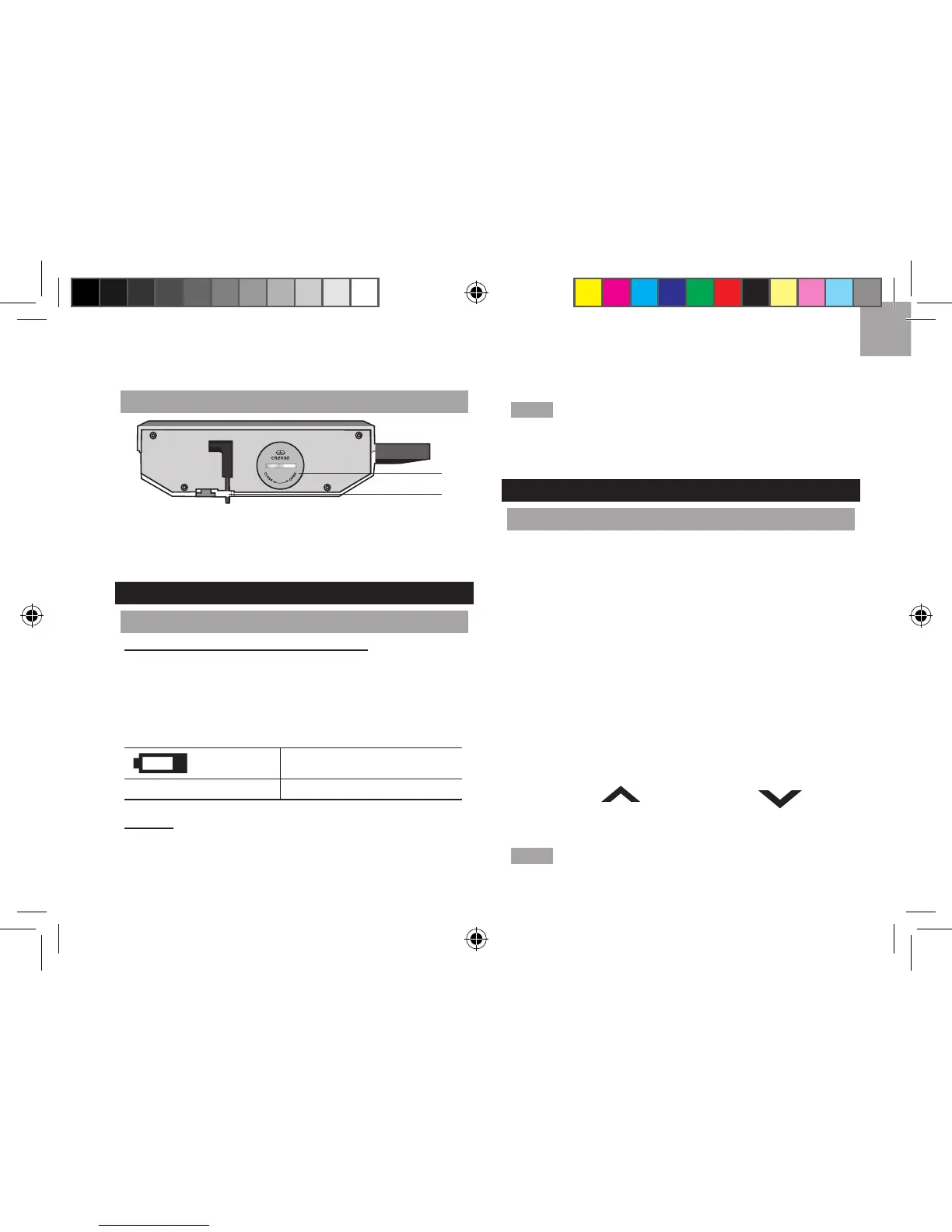1. Battery compartment
2. Adapter socket
GETTING STARTED
POWER SUPPLY
1 x CR2032 battery for memory back-up
To insert battery:
1. Remove the battery compartment cover.
2. Insert the battery, matching the polarities.
3. Press
RESET after each battery change.
LOCATION MEANING
Clock area Main unit batteries low
Adapter
The adapter powers the unit. Plug adapter into socket,
making sure the adapter is not obstructed and is easily
accessible to the unit.
To completely disconnect from power, the adapter should be
disconnected from the main unit.
NOTE The main unit and adapter should not be exposed to
wet conditions. No objects filled with liquid, such as vases,
should be placed on the main unit and adapter.
CLOCK
CLOCK RECEPTION
This product is designed to synchronize its clock
automatically with a clock signal.
RM901: EU: DCF-77 signal: within 1500km (932 miles) of
Frankfurt, Germany.
RM901U: UK: MSF-60 signal: within 1500km (932 miles) of
Anthorn, England.
RM901A: US: WWVB-60 signal: within 3200km (2000
miles) of Fort Collins, Colorado.
To enable / disable signal reception:
Press and hold
VOL+ to enable, or VOL- to
disable signal reception.
NOTE
Reception takes 2-10 minutes. If the signal is weak,
it can take up to 24 hours to get a valid signal.
