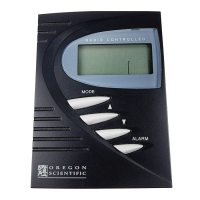6
EN
Press MODE to toggle between 3 clock displays:
Hour-Minute-Second (local time)
Day-Month (of local time)
Hour-Minute-Day of the Week (local time)
Day-Month (of local time)
Hour-Minute-Time zone offset
Day-Month (of local time)
SETTING THE CLOCK AND CALENDAR
Before you can manually set the clock and calendar, you
must specify the current time-zone you live in and the
time format (12- or 24-hour).
1. Press and hold MODE for 2 seconds to enter clock
setting mode. The time-zone offset hour digits will
blink. The default value of the offset hour is “00”.
When an offset hour has been set (e.g. +1), the time
displayed will be the radio clock time plus 1 hour.
2. Press
or to adjust the value (press and hold to
adjust in fast increments) and press MODE to confirm.
The next clock setting, 12- or 24-hour display format
will blink. Press
or and press MODE to confirm
selection.
3. Repeat step 2 to adjust the remaining settings in the
following order: Hour, Minute, Year, Month-day /
Day-month format, Month, Day and Day-of-the-week
language (English, German, French, Italian and
Spanish) respectively.
RM926(EN4) 2/3/05, 11:21 AM6
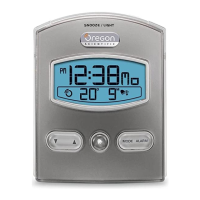
