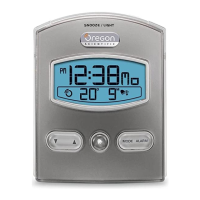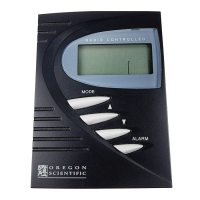7
GB
ABOUT THE ALARM
This unit is equipped with 2 daily alarm functions.
To set the alarm,
1. Press [
] to change to the alarm-time display mode.
2. Press [
] again to select ALARM-1 or ALARM-2.
3. Press and hold [
] for 2 seconds.
4. Use [▲] / [▼] to enter the hours.
5. Press [
].
6. Use[▲] / [▼] to enter the minutes.
7. Press [
].
The alarm will be automatically activated. The [
] or [ ] icon
will appear. To deactivate the alarm, press [▲] / [▼] when the alarm
time is displayed.
HOW TO USE THE DAILY ALARM
An alarm will go off for 2 minutes in two stepped crescendo patterns
if not cancelled. The [
] icon will flash and the back-light will be
activated for 5 seconds. To mute the alarm, press any key. Pressing
[ SNOOZE
] will activate the snooze function.
SNOOZE FUNCTION
When the snooze function is activated, the alarm will be muted
temporarily and set off again after 8 minutes. To disable the snooze
function, press any key (except [ SNOOZE
] ) when the alarm
goes off. Alternatively you can press and hold [ SNOOZE
] for
3 seconds when the snooze function is on.
INDOOR TEMPERATURE DISPLAY
This unit is capable of measuring the indoor temperature within a
range of -5°C to +50°C (23°F to 122°F).
To display the temperature, press [TEMP]. To change the
temperature display unit, press and hold [TEMP] for 2 seconds to
toggle between degree Celsius (°C) or degree Fahrenheit (°F).
If the temperature goes below or above the range measured, the
display will show "LLL" or "HHH" respectively.
KEY-LOCK FUNCTION
To lock all key operations when travelling, press and hold both [▲]
and [▼] buttons for 2 seconds. The key-lock icon [
] will appear
and all key functions (except [RESET]) will be locked.
To unlock, press and hold both [▲] and [▼] again for 2 seconds.
The key-lock icon [
] will disappear.
THE RESET BUTTON
The [RESET] button is used to reactivate synchronization of signals
after battery replacement or when the unit is malfunctioning. Use a
blunt stylus to hold down the button. All settings will return to their
default values.

