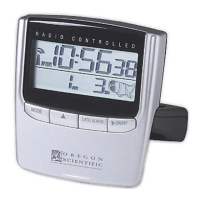EN
2
INTRODUCTION
Thank you for selecting the Oregon Scientific™ Dual-
Band RF Projection Clock with FM Radio. This device is
designed to give you many years of reliable service,
including the following conveniences:
• Radio-controlled calendar clock
• Rotating projection unit with vertical or horizontal
projection
• FM radio
• Sleep function
• Buzzer or radio alarm with 8-minute snooze function
•Time / alarm status projection unit
•Time zone hour offset function
• Backlight for clock
In the box, you will find:
• Clock Unit
•2 x UM-3 / AA 1.5V batteries
• 4.5V AC / DC adaptor
Keep this manual handy as you use your new product. It
contains practical step-by-step instructions, as well as
technical specifications and warnings you should know.
PRODUCT OVERVIEW
FRONT VIEW
1. SLEEP: Activate sleep function
2. SNOOZE / LIGHT: Activate 8-minute snooze function,
or backlight and projector
3. LCD display
4. TUNING
/ : Toggle up or down through radio
frequencies
5. RADIO ON / OFF: Switch radio on or off
6. Volume
/ : Increase or decrease volume
7. Projector: Projects time and alarm status
RRM326P_EN_output 03/09/2005, 14:442

