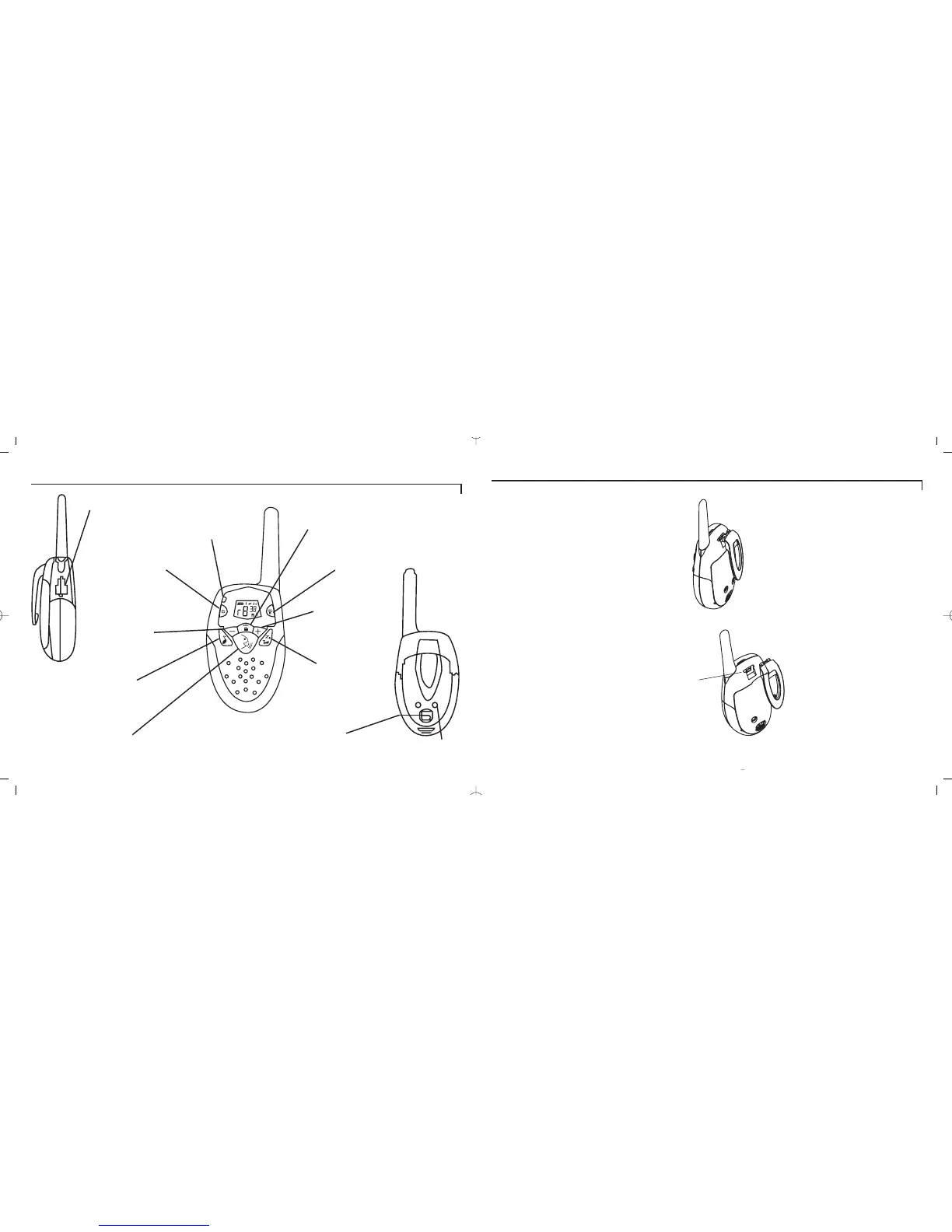20
Attaching the belt clips
Attaching the belt clips
Attaching the belt clips (2 included)
Each radio is supplied with a belt clip.
To attach, simply slide into place.
Removing the belt clip
To remove, release the clip with a
screwdriver and slide upwards as shown.
→
→
Clip
Your Oricom PMR1000R radio controls
Your Oricom PMR1000R radio controls
Menu button
Display
illumination
Volume and
menu settings
Headset
socket
On/off button
Indicator light
Charging
contacts
Channel search
and monitor
Volume and
menu settings
Push
to talk button
Call tone
button
Battery compartment
catch
3
