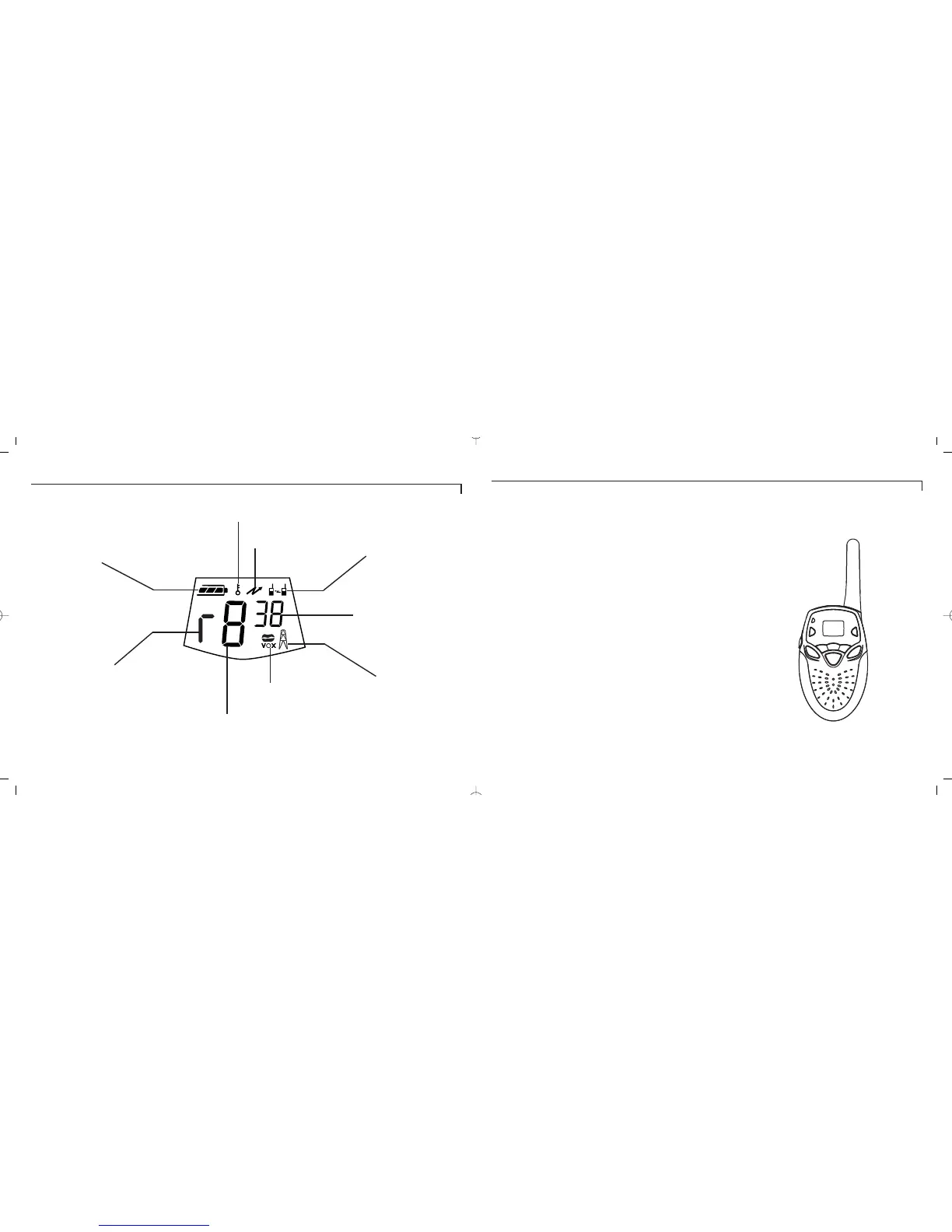Changing the faceplates
Changing the faceplates
Additional coloured faceplates
Your radios are supplied with additional coloured faceplates, which you can change
as required.
Removing the faceplate
1. Carefully lever the faceplate out of the fixing at
positon 1 using a screwdriver.
2. You can then release the whole faceplate from
the radio quite easily.
Fixing the faceplate
1. Take the new faceplate and place it on the radio.
2. Then clip the faceplate into place.
19
→
Position 1
4
Your Oricom PMR1000R radio display
Your Oricom PMR1000R radio display
Rodger beep
Scan
CTCSS code
VOX
Duplex mode
Channel
Battery level
Keypad lock
Hi power