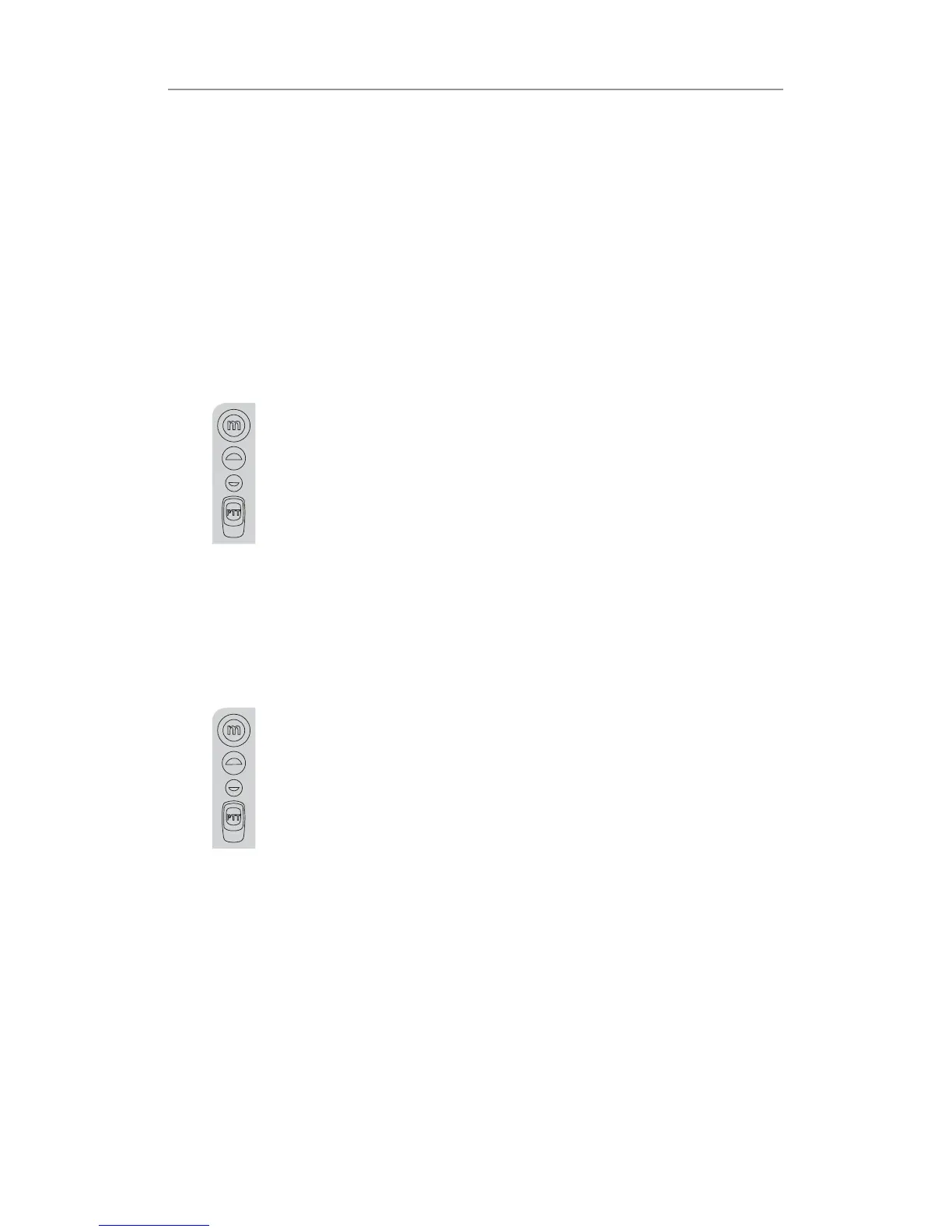13
Operation
Setting the CTCSS sub-channel
Each channel has 38 sub-channels to let you set up group of users
within the same channel for more private communication. If you
have set the sub-channel, you can only communicate with other
radio users tuned to the same channel and sub-channel.
To turn the sub-channel function off, simply set the sub-
channel to 0 (zero). You can then communicate with other radio’s
setting to the same channel who also turns off the sub-channel
operation (or whose unit does not have the sub-channel feature).
a. Press the MENU button twice, the current CTCSS sub-
channel number ashes on the LCD screen.
b. Press the UP or DOWN button to select one of the 38
CTCSS sub-channels.
c. Press the PTT button to conrm the CTCSS sub-channel
setting.
SETTING THE DCS ADVANCED DIGITAL CODE.
Each channel also has 83 digital codes to let you set a group of
users for more secured private communication.
a. Press the MENU button 3 times. DCS code is blinking on
the LCD screen.
b. Press the UP or DOWN button to select the desired DCS
code.
c. Press the PTT button to confirm the DCS channel
setting.