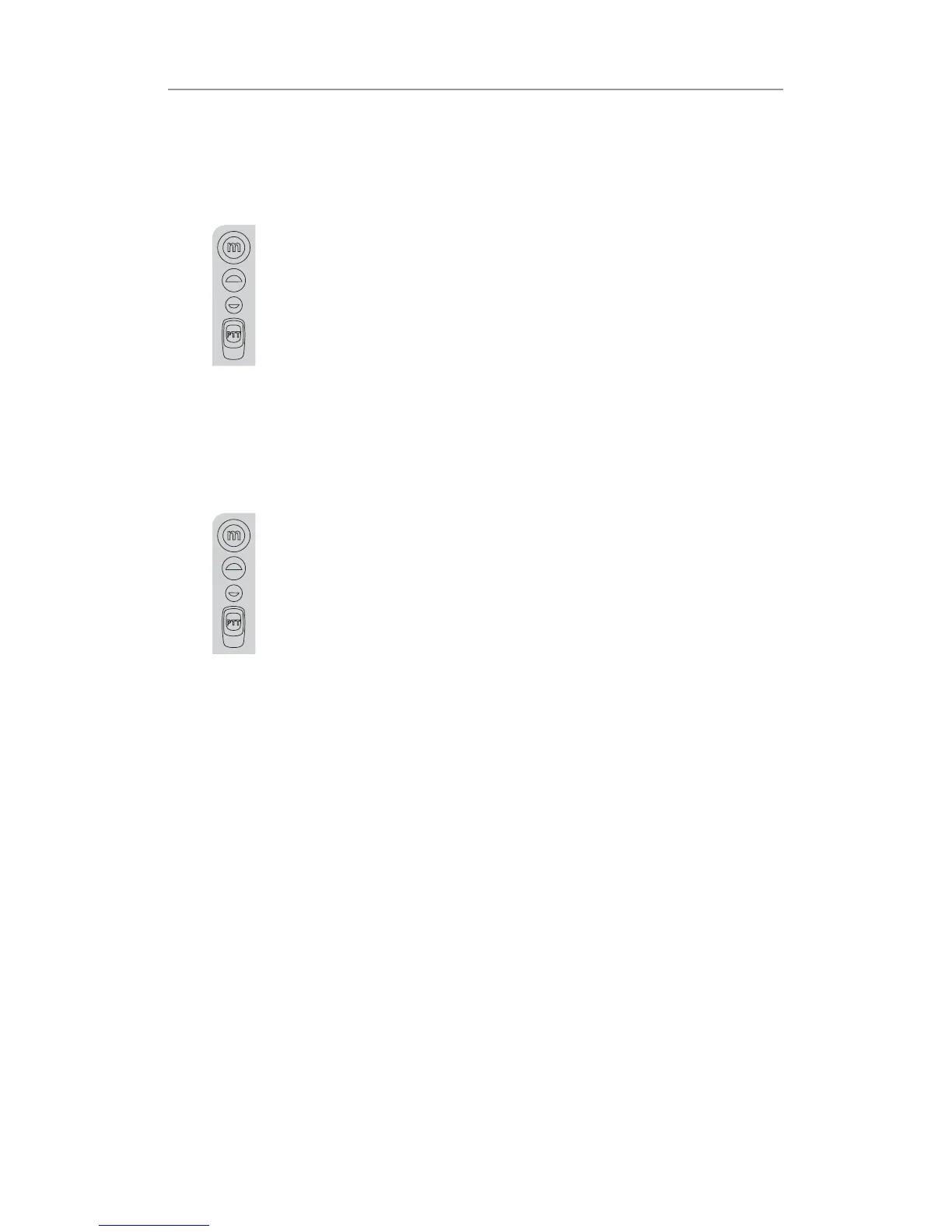18
Setting the Key Tone ON or OFF
This feature allows your radio unit to emit a conrmation tone after
pressing each button.
a. Press the MENU button 11 times, the “ON” icon is
ashing on the LCD Screen.
b. Press the UP or DOWN button to select Key tone On/Off.
c. Press the PTT button to conrm your setting.
Setting the Dual Watch Mode
Your radio is capable of monitoring two channels, the current and
another (dual watch) channel. If the unit detects a signal on either
channel, it will stop and receive the signal.
a. Press the MENU button 12 times, “DCM” icon will be
displayed while “OF ” ashes on the LCD Screen.
b. Press the UP or DOWN button to select the Dual Watch
channel (1-80, except the current channel).
c. Continue pressing the MENU button to change the
CTCSS code.
d. Press the UP or DOWN button to select the desired
CTCSS code (1-38)
e. Continue pressing the MENU button to change the DCS
code.
f. Press the UP or DOWN button to select the desired DCS
code (1-83)
g. Press the PTT button to conrm your setting.
Operation