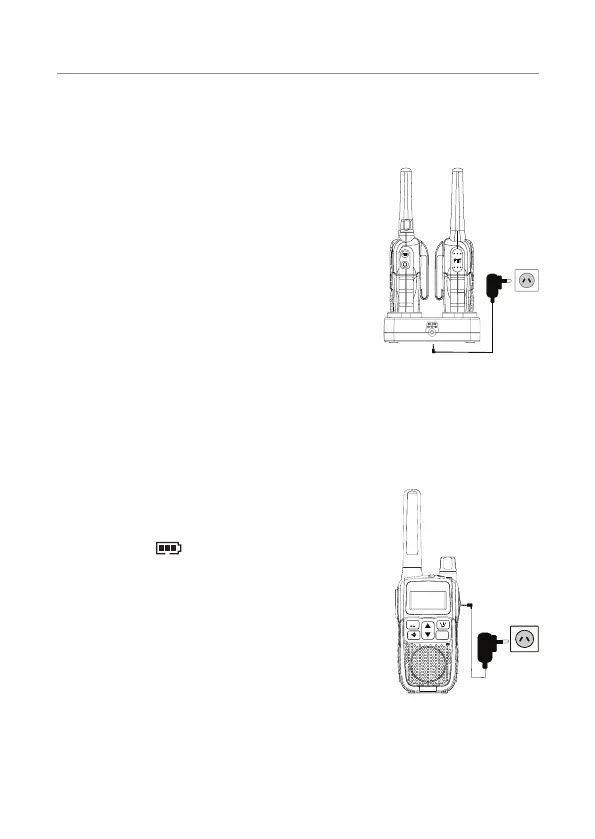12
Getting Started
CHARGING WITH DESK CRADLE
Plug the adaptor into the wall socket and the other end into
charging desk cradle.
The cradle LED will illuminate red once
you dock the radio for charging,
there will be no charging indication on
the radio's LCD display.
2 radios can be charged at the same
time with the cradle.
Charge time from at to full requires
about 8 ~ 10 hours.
After charging, remove the radio from the cradle.
CHARGING WITH AC Adaptor
To charge directly with AC adaptor instead of the cradle, please
make sure the radio is off before charging.
Plug the adaptor into the wall socket and
the other end into the radio earphone jack.
The LCD Icon will ash.
Note: If you don't turn off the radio, the
radio will automatically turn off during
charging. Once charging is complete,
turn radio off, wait a few seconds then
turn it back on.
Charge time from at to full requires
about 8 ~ 10 hours.
After charging, unplug the adaptor from the socket.
PTT
CHG
MENU
SC /
MON
