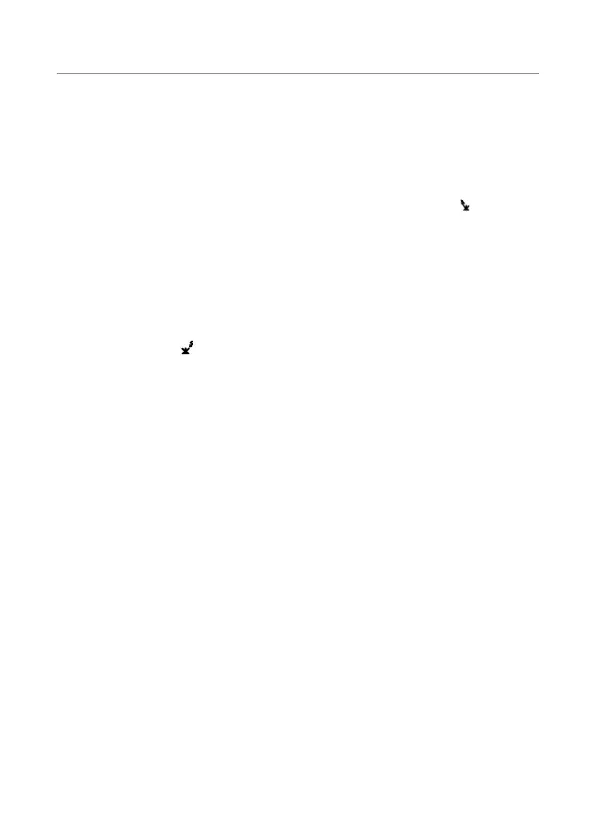19
Operation
Transmitting and Receiving
The radio has 75 main frequencies and 38 CTCSS codes or 83
DCS codes. You can communicate with any other user who is
using the same combinations, providing they are within range.
To transmit, press & hold the PTT key, LCD displays
TX icon
indicating the radio is transmitting.
Hold the radio in a vertical position with the microphone
3-5 cm from your mouth and then speak.
When you nish speaking, release the PTT key.
The radio will automatically sound the received signal from
the other radio on the same channel, the LCD will display the
receive icon
.
The transmission is SIMPLEX “one way at-a-time.” While you
are speaking, you can not receive a transmission.
Adjust volume control if necessary.
RPT ON/OFF information
If a Repeater channel is selected, press MENU key once, then
use
▲
or
▼
button to turn on or off.
PLEASE NOTE: if the selected channel is not a repeater
channel, this feature is not available and all other menu
features will require 1 button push less to select that feature.
CTCSS
Press Menu key MENU twice, the current CTCSS sub-channel
number ashes on the LCD Screen.
Press the
▲
or
▼
button to select one of the 38 CTCSS sub-
channels.
