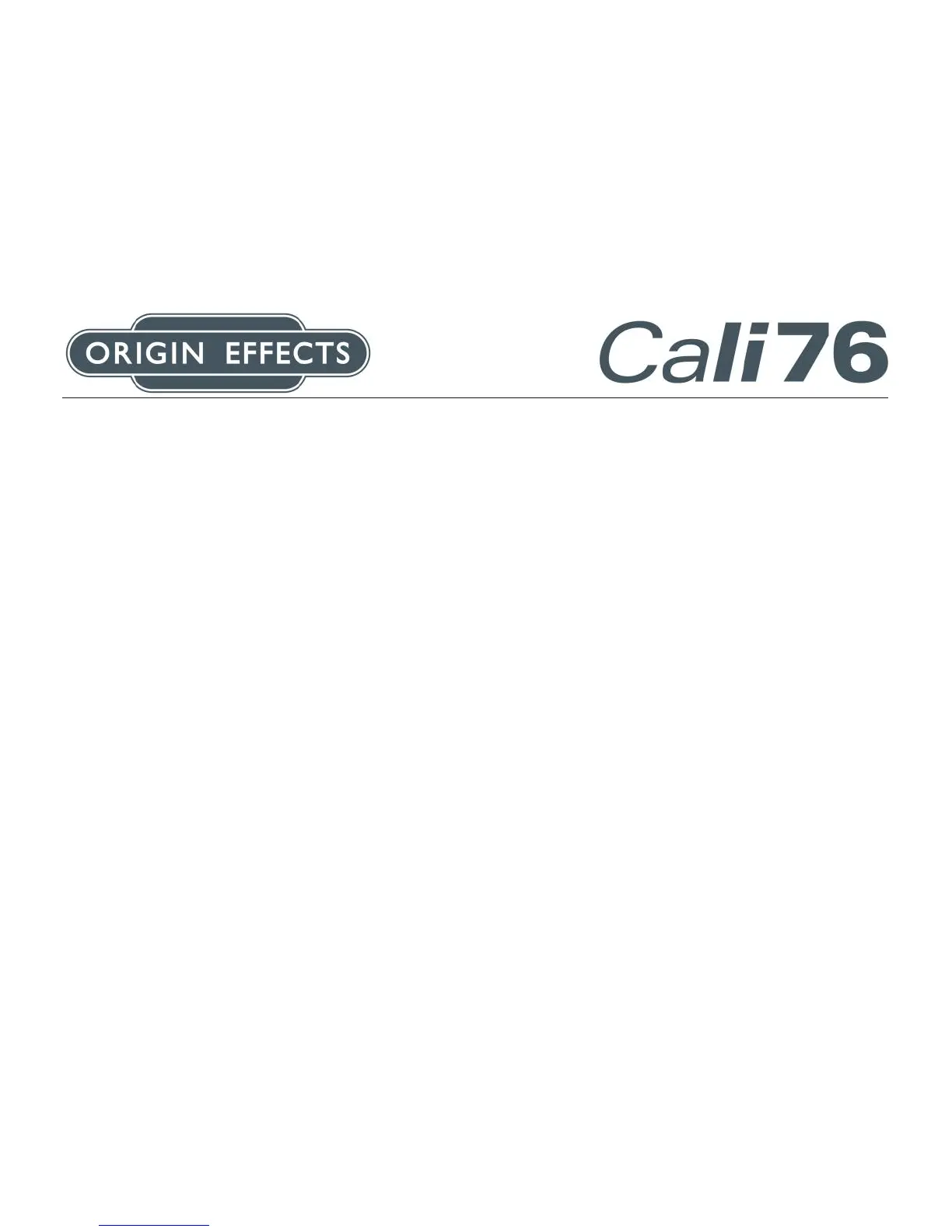CONTROLS
IN: The Cali76 features a very nice stu di o-gr ad e input preamplifier. This works as an interface between the guitar and the compressor
sections. In exactly the same way, a studio-engineer will first amplify a dry guitar signal before applying additional processing. The In
control allows the user to vary the gain of this preamplifier.
Turning the In contr ol clockw is e increases the overall gain of the pedal. This also increases the amount of compression. The gu i tar will
become increasingly touc h sensitive as gain is increased. Too much gain and the preampli fi er will clip and distort.
Compression is greatly reduced at lower gain settings , as much of the signal entering the compressor section falls below the compressor's
internal threshold. Signal level mus t exceed this thresh ol d in order to initiate gain-reduction. So, at lower gain settings, only the signal
peaks are compressed.
OUT: The Out control simply determines the level of the signal present at the pedal's output. This can be set in order to keep the overall
effected level close to that of the dry (bypass) signal. Alternatively, the level can be increased to help project a guitar solo.
DRY: The Dry control varies the amount of dry, uncompressed signal present at the pedal's output, thereby mixing the original,
uneffected signal back in with the compressed s i gn al . You c an adjust the balance between the compressed and uncompressed sign al s by
adjusting the Out and Dry knobs accordingly. Correct a dj u st men ts should deliver the increased sensitivi t y and sustain of the compressed
signal, combined with the greater dy na mi c integrity of t he uncompressed signal.
RATIO: Turn the Ratio control clockwise to increase the compression ratio. The Ratio control allows the user to adj u s t the amount of
gain redu c ti on applied for any given increase in guitar signal. At the lowest ratio setting, doubling the input signal (an increase of 100%)
will result in the output increasing by 19%. At the highest ratio setting, the output would rise by only 3.5% for the s am e increase in input
signal. The latter cas e represents "limiting". As was the case in the Urei 1176, ch an gi n g the ratio setting also varies the threshold level of
the unit. This helps to keep the output at a consistent l evel , regardless of settings.
In practice, l ow er Ratio settings will provide more gentle, transpar ent compression, while higher Ratio settings will deliver more
aggressive compression with a tightly controlled dynamic range – in other words, the loudest and qui etes t notes you play will end up at
roughly the same level.
ATT/REL: Compressor attack and release controls are all too often misunderstood, which is unfortunate as they are i n s tr u men tal in
achieving a usable sound. In most cases attack and release parameters should be adjusted to optimis e the compressor's dynamic response
to that of a particular instrument. However, they can also be adjusted to create stron g dynamic effects. Incorrect settings can produce
nasty distortions and frequency-dependant artefacts.
The Att/Rel knob adjusts the two parameters simul tan eou s l y to offer th e user a choice of the most useful settings without any headaches!
All our favourite combinations are h er e. All the tr oub l esom e settings are c ar efu l l y side-stepped. Just adjust to taste!