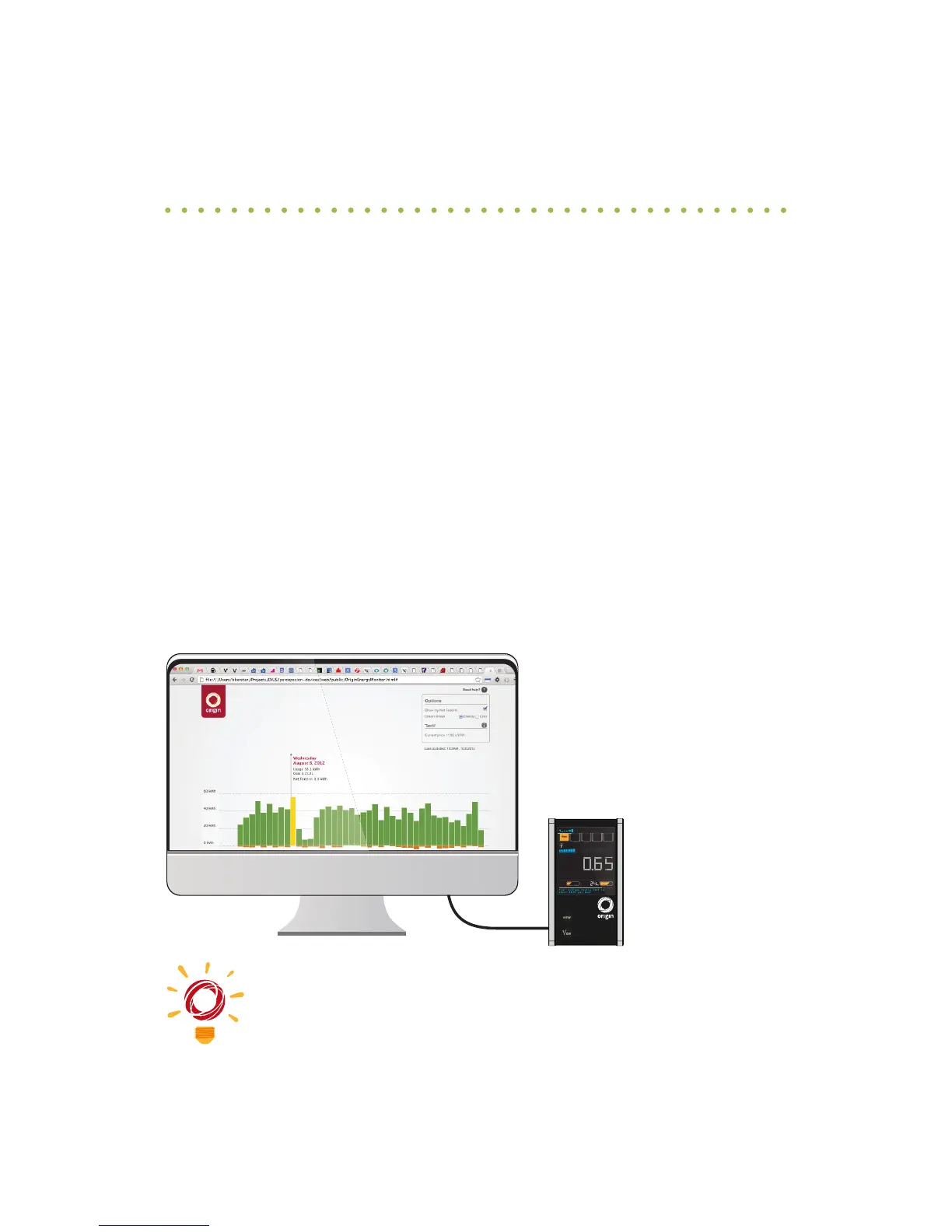16
Online Energy View
You can manage your Origin account online and view your
complete usage, cost and billing history information
using Origin’s Online Service.
Go to originenergy.com.au to register and login.
Energy Monitor Application
If you are unable to access Origin Online Service, our
online account management tool, your Energy Monitor
can also be connected to your PC or Mac using the
supplied USB cable. A new USB disk will appear in
Windows Explorer (PC) or Finder (Mac) called ‘Origin EM’.
Double click on the file called ‘OriginEnergyMonitor.html’
to open your Energy Monitor Application.
Tip - Some web browsers will ask permission
to run scripts when you open the Energy
Monitor Application. You will need to allow
these scripts to run.
kWh
VIEW
KW
$
Price
Now
Price
in
VIEW
KW
$
Price
Now
Price
in
$/hr
3. VIEW YOUR
POWER USAGE
